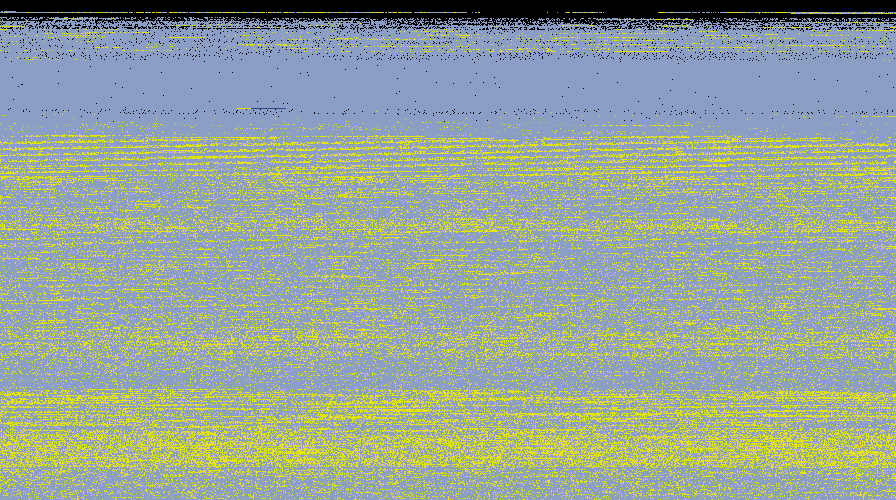OK I have a slightly older node (10 months) with 1.45TB of data and after 4h I managed to get a defrag report.
Note that I defragmented this volume a couple of time around 3 months ago
Stats:
Unfragmented: 4 377 037 items
Fragmented: 322 718 items
Gaps: 186 392 gaps
“Big picture”
Zoom:
PS: I can’t do the same on my big node, it’s over 17TB of data and the reports will take weeks to generate.