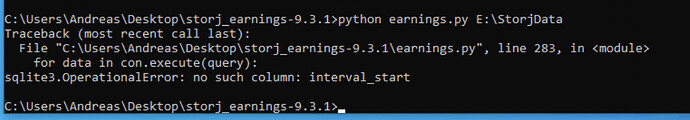17 posts were split to a new topic: I’m confused by the results of the calculator and the dashboard
I’m not sure. Garbage collection should have cleaned up the majority of stale data by now. Have you had any performance issues with your node?
I just realised… in the newest version, the Reputation fields are empty. Is this on purpose? Or some king of bug?
actually my node is normal,and my other 4 nodes have the same problem
They are empty if you use a month parameter (and always have been empty in that scenario). This is because there is no historic reputation info. Omit that parameter and the reputation will be filled.
Then I’m not sure how that happened. What I can say is that this means the satellites think you have a lot less data on your node than your node itself does. This can happen if you missed deletes by being offline, or lost a lot of races to get pieces within the first 80 nodes. However, normally garbage collection would clean that up. I made those debug lines to show this issue when garbage collection was disabled for a while. At that time it was expected for there to be a mismatch. But it has been reenabled for a while now and it should have already been cleaned up. So I have no explanation for such a massive discrepancy between the two numbers.
It is a known bug of dashnoard v.1.70.2
I see that dashboard bug on some of my nodes, but my calculator still displays correct values on those nodes. So I’m not convinced this is the same issue.
You are correct - v1.70.2 has issue with displaying the disk usage on the graph, but I see a previous version on the screenshot, so it’s something different - like corrupted databases.
@Salman could you please check your databases?
And also - when you hover mouse above graph - how much TB used it displays?
Perhaps your databases got corrupted, please check them:
I can check but its a brand new node - runnning just fine. So whould be weird
What node version are you running? And are you using the latest version of this script?
1.74.1 - is my current version ![]()
The folder name suggests you’re running an old version of this script. Please download the latest. This error popped up when Storj made changes in the database layout, but it has long since been fixed in the earnings script.
Maybe im dumb ![]() Can you send a link to the newest version - i cant seem to find it
Can you send a link to the newest version - i cant seem to find it ![]()
All the links are in the top post. It’s tagged as the latest version on github, there are direct links to the latest version and even a CLI command to get the latest version. I’m not sure what else I can link to get you there…
Sorry i will get the newest version - must have just downloaded an older one ![]()
I have a pretty big update today. Due to the upcoming changes to payouts as well as upcoming community satellites, the calculator needed to be updated to be able to handle different payout schemes per satellite. This required some more extensive changes to both the code and layout as payout details were hard coded before and the layout didn’t allow for different payout schemes. I used this opportunity to also split out storage, egress and repair payouts on the per satellite view to aid in making decisions to exit specific satellites.
As part of this change, the listed payout rates in the top overview now show a calculated weighted average across satellites. While per satellite payout rates are listed in the bottom overview.
I’m looking forward to your feedback. Since this was a larger refactor than normal, issues might occur. Please feel free to report them and I will look into fixing them asap.
Note: this new version uses pricing.db to source payout information. If you copy db’s before running the script, make sure you include this db from now on.
Known issues
- Payout details in the storagenode db’s do not include historic information. As a result, internal calculations for payouts in historic months will display wrong information if a satellite has changed payout schemes since then. There isn’t much I can do about this unless Storj Labs chooses to add historic data for this.
- When satellites use a long name and you have a warning status, the layout may break. This won’t happen on current production satellites, but might happen on test/community satellites or future production satellites if the names are longer.
Changelog
v13.0.0 - Refactor for different payout schemes per satellite
- Calculate weighted average payout per TB for top overview
- Add payout scheme per satellite
- Split out payouts for storage, egress and repair/audit
- Add estimated total by end of month to per satellite overview
- Change layout to keep output compact with newly data added
- Source payout data from pricing.db instead of hard coded (note: new db required to use the script)