but from the internet (from your ISP) router what medium (cable, optical fiber, …)?
maybe the ISP is blocking some ports …
![]()
this icon means a radio link …
Fibre.
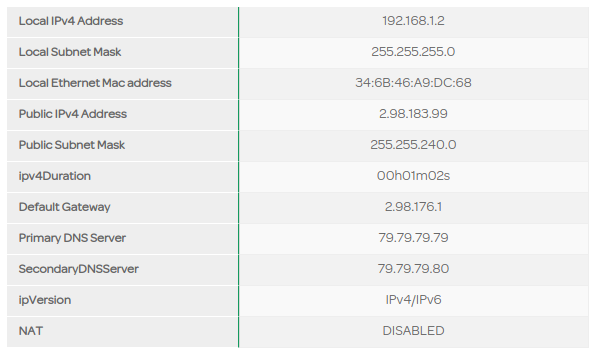
I don’t know why the ISP would block 28967. My server in the US blocks Minecraft (25565) but here I’ve not noticed any problems. Port 22 works fine. If you like I’ll change it to 28967 to see if it connects.
Storage Node Dashboard ( Node Version: v0.24.5 )
======================
ID 1rT7r8gUN337mSdVp52yESb16AjGf1cxcoD18nQzuB5khWDYHZ
Last Contact OFFLINE
Uptime 11h35m19s
Available Used Egress Ingress
Bandwidth 99.5 TB 548.7 GB 373.5 GB 175.2 GB (since Oct 1)
Disk 0.8 TB 158.4 GB
Internal 127.0.0.1:7778
External 2.98.183.99:28967
I just don’t understand. I’ve tried connecting to the port internally and it fails. You just assume there is no way my instance can be at fault? You can’t replicate it in any way, even behind NAT?
I can live without the home server, I’m just well confused. Aren’t we supposed to grow the network?
For comparison, this is from my server in the US that is working fine:
Storage Node Dashboard ( Node Version: v0.24.5 )
======================
ID 1eLJoKbAdMtGHtMSuwrarwGGwBbxzA92NLDP1xT2GA7JYCfBP5
Last Contact ONLINE
Uptime 21h42m30s
Available Used Egress Ingress
Bandwidth 99.5 TB 530.5 GB 210.8 GB 319.8 GB (since Oct 1)
Disk 1.7 TB 2.1 TB
Internal 127.0.0.1:7778
External storj.subwolf.org:28967
On the same LAN from another windows computer, run Test-Netconnection 192.168.x.x -Port 28967
where the IP is the local IP of the storJ node. Is it contactable from inside?
Why your NAT is disabled?
Do you connecting via ssh to the same PC with a docker?
Ok, this is getting worse, so in desperation I changed my startup config to point directly at the local IP of this computer, now it looks like so:
docker run -d --restart unless-stopped -p 28967:28967 \
-p 14002:14002 \
-e WALLET="0xxxxxxxxxxxxxxxxxxxxxxxxxxxxxxxxxxx" \
-e EMAIL="subwolf+home@gmail.com" \
-e ADDRESS="192.168.1.130:28967" \
-e BANDWIDTH="100TB" \
-e STORAGE="1.0TB" \
-v "/media/subwolf/Games/storj/identity/storagenode":/app/identity \
-v "/media/subwolf/Games/storj/store":/app/config \
--name storagenode storjlabs/storagenode:alpha
Now I see:
2019-10-28T07:19:06.945Z INFO version running on version v0.23.5
2019-10-28T07:29:07.574Z ERROR contact:chore pingSatellites failed {"error": "rpc error: code = Unavailable desc = transport is closing"}
2019-10-28T07:34:06.935Z INFO version running on version v0.23.5
2019-10-28T07:49:06.940Z INFO version running on version v0.23.5
2019-10-28T08:04:06.945Z INFO version running on version v0.23.5
2019-10-28T08:19:06.493Z INFO bandwidth Performing bandwidth usage rollups
2019-10-28T08:19:06.936Z INFO version running on version v0.23.5
2019-10-28T08:29:07.548Z ERROR contact:chore pingSatellites failed {"error": "rpc error: code = Unavailable desc = transport is closing"}
If I check netstat:
root@subwolf-tk:~$ netstat -a | grep 28967
tcp6 0 0 [::]:28967 [::]:* LISTEN
root@subwolf-tk:~$ telnet 192.168.1.130 28967
Trying 192.168.1.130...
telnet: Unable to connect to remote host: Connection refused
This is on my home PC which is up 24/7 with fibre and unlimited data from my ISP. I have a server running the same version just fine but it is not behind NAT.
Trying to understand what you’re doing here. Are you using the internal IP because you are trying to ping it locally? You need to use an external IP for the traffic to work, and not an internal.
It does look like you’re troubleshooting. Is this Windows? And Windows firewall had an exception setup right? And/Or it’s shut off? No other Firewalls running on your machine? Antivirus ones or whatever?
I believe this is a double post of Error : contact:chore pingSatellites failed follow-up
