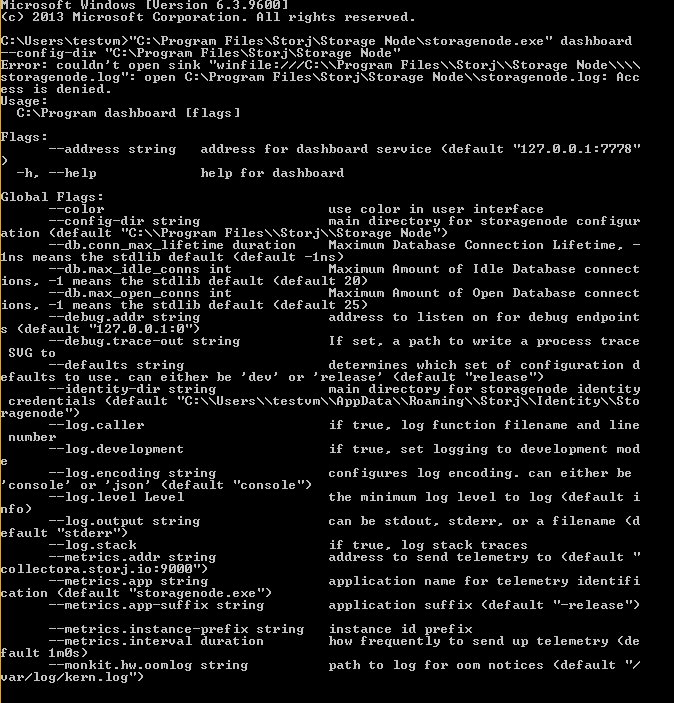@Alexey or anyone else that has a solution I seen you replying so I would like to know if I can see both dashboards web and cli
Web dashboard is available on the same PC with configured port. By default http://localhost:14002
The CLI dashboard you can see with this command:
PS C:\Users\sorry2xs> & 'C:\Program Files\Storj\Storage Node\storagenode.exe' dashboard --config-dir 'C:\Program Files\Storj\Storage Node'
iget this error when i run this command.PS C:\Users\testvm> PS C:\Users\testvm & ‘C:\Program Files\Storj\Storage Node\storagenode.exe’ dashboard --config-dir ‘C
:\Program Files\Storj\Storage Node’
At line:1 char:20
- PS C:\Users\testvm & ‘C:\Program Files\Storj\Storage Node\storagenode.exe’ dashb …
-
~
The ampersand (&) character is not allowed. The & operator is reserved for future use; wrap an ampersand in double
quotation marks (“&”) to pass it as part of a string.
+ CategoryInfo : ParserError: (![]() , ParentContainsErrorRecordException
, ParentContainsErrorRecordException
+ FullyQualifiedErrorId : AmpersandNotAllowed
PS C:\Users\testvm>
If you use the cmd, then the command should be like this:
"C:\Program Files\Storj\Storage Node\storagenode.exe" dashboard --config-dir "C:\Program Files\Storj\Storage Node"
usualy access denied, is mean that you need to run cmd as admin
in administrator c:|WINDOWS\system32> is the reply i get
Please, try like this:
"C:\Program Files\Storj\Storage Node\storagenode.exe" dashboard --config-dir "C:\Program Files\Storj\Storage Node" --log.output stdout
Please, try to add identity path, but it’s weird:
"C:\Program Files\Storj\Storage Node\storagenode.exe" dashboard --config-dir "C:\Program Files\Storj\Storage Node" --log.output stdout --identity-dir %AppData%\Storj\Identity\storagenode
@Alexey i created this identity on a different machine so i created a folder cllaed identity in the E: drive were the data is being stored and place the keys in that identity folder is it too late to fix that.
Then specify it instead the identity from the c: drive in the dashboard command.
Or do you mean that you didn’t specified a new identity in your storagenode’s config?
In the cmd:
findstr identity "%ProgramFiles%\Storj\Storage Node\config.yaml"
I specified the identity but it is in the e: drive not the c: drive were the msi is installed
That’s fine, if you can see the dashboard
Please, give me result of the command in the cmd:
findstr identity "%ProgramFiles%\Storj\Storage Node\config.yaml"
C:\Users\testvm>findstr identity “%ProgramFiles%\Storj\Storage Node\config.yaml”
path to the certificate chain for this identity
identity.cert-path: E:\Identity\identity.cert
path to the private key for this identity
identity.key-path: E:\Identity\identity.key
identity version(s) the server will be allowed to talk to
Ok, thanks.
Did the dashboard appear?
"C:\Program Files\Storj\Storage Node\storagenode.exe" dashboard --config-dir "C:\Program Files\Storj\Storage Node" --log.output stdout --identity-dir E:\Identity\
Thank you, you’re a genius