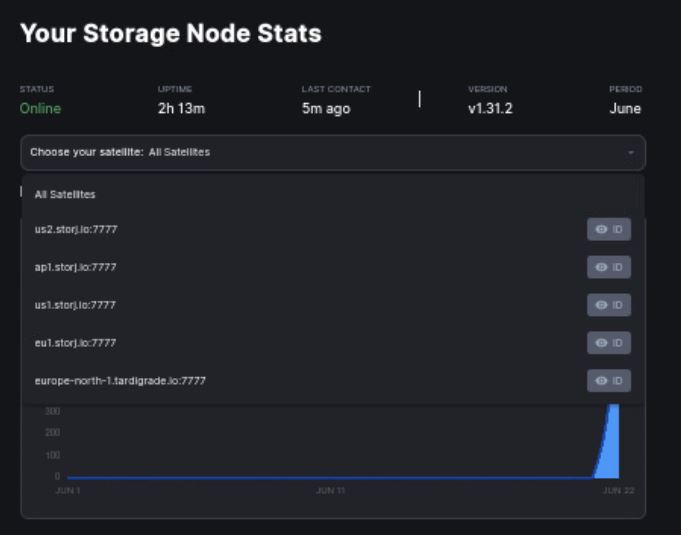Hi Team,
Windows node is: 28967
docker run -d --restart unless-stopped --stop-timeout 300 EMAIL="xxxxxxxxxxx@gmail.com " orjlinuxst.ddns.net:28967 ”
I attached my port fwd below
CONTAINER ID IMAGE COMMAND CREATED STATUS PORTS NAMES
I can pull logs if needed, please provide location of logs
John.A
June 22, 2021, 6:05pm
2
The port forward 28968-28968 on router
Hi John,
ad58fa1516c5 storjlabs/storagenode:latest “/entrypoint” 58 minutes ago Up 16 seconds 127.0.0.1:14002->14002/tcp, 0.0.0.0:28968->28967/tcp, 0.0.0.0:28968->28967/udp storagenode
John.A
June 22, 2021, 6:24pm
4
Just hoping that i can help
orjlinuxst.ddns.net:28968 and change to that port at your DNS provider
So your DNS and router have the same ports
Didnt see that first.
1 Like
John.A
June 22, 2021, 6:29pm
5
Stop node
Fix to right port with your DNS provider.
Start node with new settings
1 Like
Ok when you say remove storagenode you mean. stop it , remove the docker container and run this again with the updated info?
docker run -d --restart unless-stopped --stop-timeout 300 EMAIL="user@example.com " domain.ddns.net:28968 ”
John.A
June 22, 2021, 6:44pm
7
Hi.
1 Like
John, thank you very much man! Works like a charm right now!
1 Like
John.A
June 22, 2021, 7:25pm
9
Awesome. Enjoy running in Linux.
I began my Linux life thanks to Storj and now everything exept an old laptop are running Debian or Ubuntu
You know I am in the same bucket, got a new job and they want me to learn Linux. Hey quick question all but one of my Satellites is in red and audit, suspension and online is at 0%? Will it just take a little long to come online?
Alexey
June 22, 2021, 9:00pm
11
Is it a new node?
Yes it is a new node 2hrs uptime.
Alexey
June 22, 2021, 9:08pm
13
Do you see a disqualification message on your dashboard?
Hey Alexey, no dq on my dashboard. Ok I will give it sometime, the others were like that and came online but my windows node didnt take this long.
Satellite is online now! All good thanks guys
2 Likes