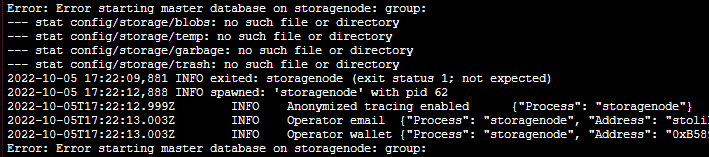Hi, i have problem moving my node to Qnap. One thing is my node is offline and i dont know what is wrong. I’ve forwardet port 28967 to qnap local IP. Second thing is that i have moved my data and indentity from windows to qnap and node started from scratch and dont seem to detect previous data.
Docker app is givig me “service ping satelite failed” for now. It had to be online for moment couse it downlowaded about 300 MB of new data. Im able to get to dashbord so app itself seems to be running. I dont even know where to start troubleshooting now.
Maybe it can help
I created a new shared folder called storj01 with two folders inside, identity and storage
In identity you put your identity, storage you leave it empty
Then open Putty
Insert username and password

Type q and y to exit help
And finally you are in the Putty interface
From here you have to enter the guide commands:
- Download the latest version first
docker pull storjlabs/storagenode:latest
- Then you tell him where the folders are
docker run --rm -e SETUP="“true"”
--–mount type=bind,source="/share/storj01/identity/storagenode",destination=/app/identity
--–mount type=bind,source="/share/storj01/storage",destination=/app/config
--–name storagenode storjlabs/storagenode:latest
- Then you give it the command to start it with your data
docker run -d --restart unless-stopped --stop-timeout 300 \
-p 28967:28967/tcp \
-p 28967:28967/udp \
-p 14002:14002 \
-e WALLET="“0xXXXXXXXXXXXXXXXXXXXXXXXXXXXXXXXXXXXXXXXX"” \
-e EMAIL="user@example.com" \
-e ADDRESS="“yourdomain.ddns.net:28967"” \
-e STORAGE="“2TB"” \
--–mount type=bind,source="/share/storj01/identity/storagenode",destination=/app/identity \
--–mount type=bind,source="/share/storj01/storage",destination=/app/config \
--–name storagenode storjlabs/storagenode:latest
`i think i did the same thing

i pointed indentity dir in identity and storage dir in Data1, also moved all the data from windows to that folder.
Thats the command i used to setup and run node.
docker run --rm -e SETUP="true"
--mount type=bind,source="/share/Public/Identity/storagenode",destination=/app/identity
--mount type=bind,source="/share/Data1/Data",destination=/app/config
--name storagenode storjlabs/storagenode:latest
docker run -d --restart unless-stopped --stop-timeout 300
-p 28967:28967/tcp
-p 28967:28967/udp
-p 0.0.0.0:14002:14002
-e WALLET="0xXXXXXXXXXXXXXXB"
-e EMAIL="XXXXXXX@gmail.com"
-e ADDRESS="178.183.XXX.XXX:28967"
-e STORAGE="5TB"
--mount type=bind,source="/share/Public/Identity/storagenode",destination=/app/identity
--mount type=bind,source="/share/Data1/Data",destination=/app/config
--name storagenode storjlabs/storagenode:latest
i thing everything is same as you posted except port for dashboard (if i understand correctly) but im albe to get to dashboard
Thats the port forwarding rules i have
and IP of the qnap is correct

BTW could you tell me how to turn off snapshots? I’m completly new to qnap
maybe i found something but i dont know what to do with that.
when im trying to create contnainer again i see that storj is loooking for that:
but all the folders are in directory as data/blobs just as in windows, should i rename the folder or something?
Please newer do it for existing node
I have created new shared folder with /storage, created new container and pointed that in command. Node started working immidiately but now it’s still empty. I have stopped the node and im copying data folder by folder. Probably would be faster if i just changed folder name but now that it’s working i dont want to risk it. Should i move everything from old directory? Blobs folder, trash, temp and all the DB files?
you need to move all data to the folder storage, i.e. to /share/Data1/Data/storage. The folder /share/Data1/Data may contain:
orders
storage
config.yaml
revocations.db
trust-cache.json
if you want it to be in /storage, then you need to move all data to /storage/storage, the folder /storage will contain
orders
storage
config.yaml
revocations.db
trust-cache.json
So in short - you need to have all data in the storage subfolder of any data location, which you will specify in your docker run command.
Since you did run setup with every wrong location, you now need to move all duplicates of blobs folder from those wrong locations to the one storage subfolder of the correct location
For moment everything was looking great, node was online and all the data was detected but it keeps restarting itself
Im trying to do the thing you have said in different thread about missing storage-dir-verification file, renamed config file, and tried tu run setup command without setup=true but it said the containername is already in use. I fell like im close to the end so i dont want to do enything unneccessary. What should i do?
How is to come, that you do not have this file anymore? You did not copy everything? Can you copy it from the previous location?
This file must be in the storage subfolder with all other data.
Please show the content of your current data location:
sudo ls -l /storage
then
sudo ls -l /storage/storage
Where all your previous data? Is it still in the /share/Data1/Data?
sudo ls -l /share/Data1/Data
then
sudo ls -l /share/Data1/Data/storage