Hi all,
I use storj as an offsite backup of a home server. I started using the cli but I very recently stumbled across the storj drop down option in filezilla. I love filezilla because I can use the same gui across multiple OS.
I tried to set this up and I can’t get it to work. I’ve tried both current Filezilla (3.62.0), which leads to an access grant format error.
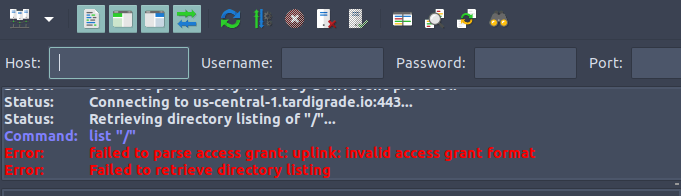
I also tried using the legacy api key option and got a different error: failed to parse API key: uplink: metainfo error: rpc: tls: first record does not look like a TLS handshake.
I also tried an old version prior to the update to the access grant login option (3.46) and got a third error. Request failed with status code 0
In all versions, I used multiple urls (api.storj.io, us1.storj, tardigrade…). None worked. I’ve also tried generating multiple access grants but that isn’t the issue. I haven’t found many posts of people having these issues or solutions for these specific error messages. I have seen the post about Filezilla using old Storj libraries (Can't login with FileZilla - #12 by heunland) but this was a while ago.
I can upload more screenshots of the errors if needed (limited due to new user). Any advice would be appreciated. I like storj as a cloud option and filezilla would make utilizing it as a backup most convenient across my devices. Thanks for any help.