Hello everyone,
Everything ran fine but now it seems that i have some space problem
I set the space to 5.4 TB but it is not using that space … or am i missing something
Thank You
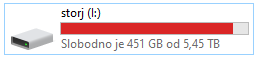
Hello everyone,
Everything ran fine but now it seems that i have some space problem
I set the space to 5.4 TB but it is not using that space … or am i missing something
Thank You
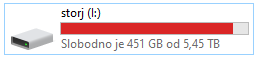
Is it possible that you mix up bandwith with storage? You stored 1.33PB*h. Divide that by the amount of hours in this month and you will get the average used space for this month. It is ~4.5TB on average. If it was lower at the beginning of this month, then it will be higher right now. So your screenshot seems correct.
Sometimes the calculation gets screwed up a simple restart can fix the issue. Is this windows GUI or Docker?
Maybe, but i dont get why my HDD has 451 GB still available but on storj Dashboard it says 40 GB Remaining, so it seems off ?
Windows GUI
I think its Restart-Service storagenode for windows sometimes if the hard drive isnt fast enough to load the database it calculates wrong.
What is your trash folder’s size ?
Around 37 GB i just checked it
The dashboard shows the free space in your allocation, not on the disk. It shows the free space on the disk, when it lower than logical free space in your allocation.
But my allocation in config is 5.4 TB and my disk is 5.45 TB, so i dont get how its off by 400GB
You shouldn’t allocate more than 90% exactly for this reason. Sometimes numbers are a bit behind or trash could leave behind some data. This is why the instructions specifically tell you to allow for at least 10% overhead.
That 10 % seem quite high, for my 5.4 TB its like your minimum req. of 500GB , but ok, i managed to squize around 150 GB for overhead, hope its enough, ![]()
Thank you all
Since your node already seems to be off by 400GB that 150GB doesn’t sound like enough at all. This time I’m going to exactly quote the docs to show why you really don’t want to run out of space.
Be sure not to over-allocate space! Allow at least 10% extra for overhead. If you over-allocate space, you may corrupt your database when the system attempts to store pieces when no more physical space is actually available on your drive.
Just a quick update, in config i used 5.3 TB, and the windows os uses TiB so the confusion is over, TB to Tib is close to 10% diff, so everyithing is fine … ![]()
Now lets get some egress