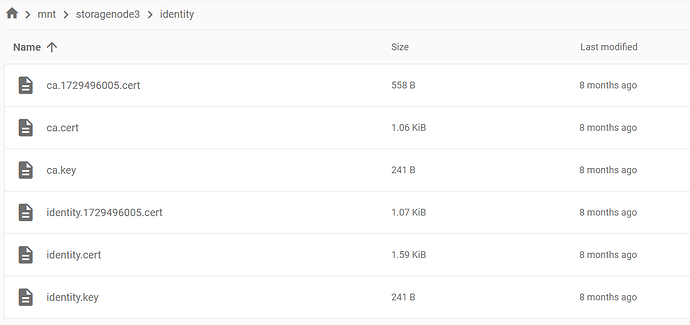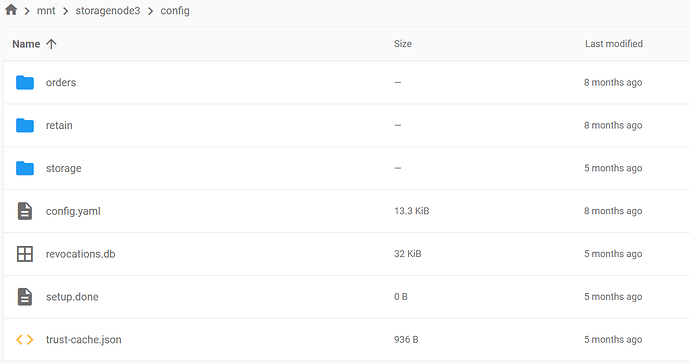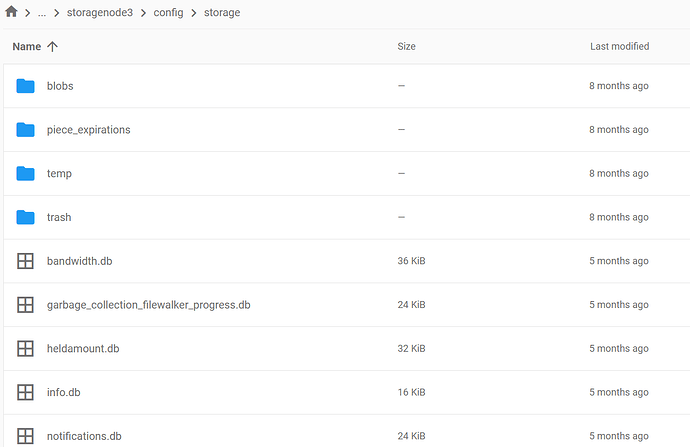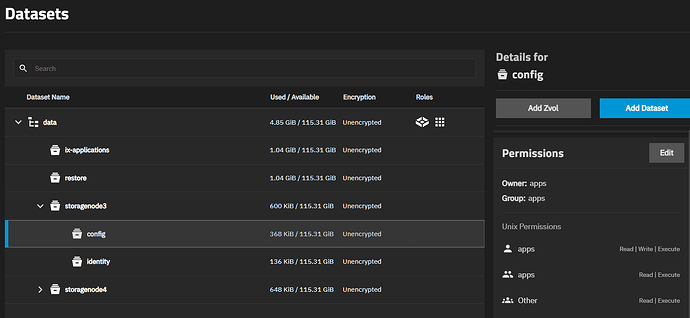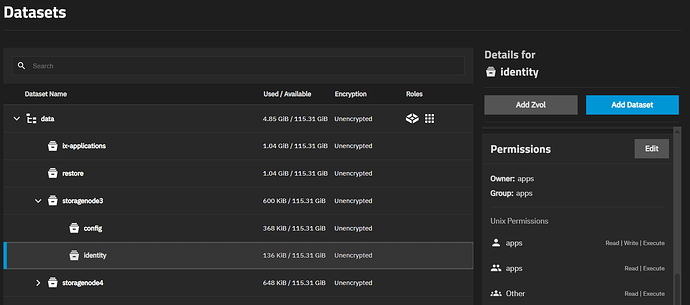Hello @HyggeJJ,
Welcome back!
As many said already, the TrueNAS Storj app is a container app, but with some UI sugar, so it uses docker under the hood (if your version is newer than 24.04, before that they used a k3s kubernetes single node cluster, which worked with docker then containerd, so still containers but control plan was different).
Basically everything described in migration guides like Migrating from Windows GUI installation to Docker CLI - Storj Docs is still applied, but with some nuances, if you want to use only UI.
First of all I would suggest to setup a new node on TrueNAS, it would create all needed structures and the configuration. After that you can stop this node and replace all data with your Windows node’s data. You just need to place the identity (6 files) to the proper dataset/folder and its data to the proper dataset/folder.
For example, my setup (25.04) has this structure:
The config of this node:
so, in my case the identity files are placed to /mnt/data/storagenode3/identity, the node’s data is placed to /mnt/data/storagenode3/config and the file tree looks like this:
In that case all data from the Windows node should be in subfolder /mnt/data/storagenode3/config/storage:
Of course you may also do not create a new Storj node on TrueNAS before migration, because it’s a time consuming (it will generate a new identity), and just prepare the structure as I showed above, then setup a Storj node and configure correct paths in the storage configuration, of course you need to specify the wallet, the external address, email, etc.
Just make sure that the original node is already stopped and data is migrated before you start it on TrueNAS.
Perhaps you would need to update permissions on your datasets: