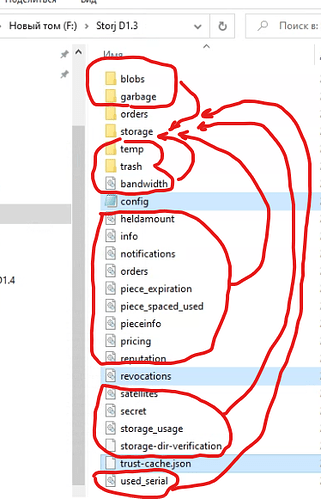Well, I tryed both:

No changes
If it gives more info, first command give some mstakes:
2023-03-26 09:02:28,753 INFO Set uid to user 0 succeeded
2023-03-26 09:02:28,789 INFO RPC interface ‘supervisor’ initialized
2023-03-26 09:02:28,790 INFO supervisord started with pid 1
2023-03-26 09:02:29,797 INFO spawned: ‘processes-exit-eventlistener’ with pid 46
2023-03-26 09:02:29,818 INFO spawned: ‘storagenode’ with pid 47
2023-03-26 09:02:29,854 INFO spawned: ‘storagenode-updater’ with pid 48
2023-03-26T09:02:29.984Z INFO Configuration loaded {“Process”: “storagenode-updater”, “Location”: “/app/config/config.yaml”}
2023-03-26T09:02:29.984Z INFO Invalid configuration file key {“Process”: “storagenode-updater”, “Key”: “storage.allocated-disk-space”}
2023-03-26T09:02:29.984Z INFO Invalid configuration file key {“Process”: “storagenode-updater”, “Key”: “storage.allocated-bandwidth”}
2023-03-26T09:02:29.984Z INFO Invalid configuration file key {“Process”: “storagenode-updater”, “Key”: “server.private-address”}
2023-03-26T09:02:29.984Z INFO Invalid configuration file key {“Process”: “storagenode-updater”, “Key”: “console.address”}
2023-03-26T09:02:29.984Z INFO Invalid configuration file key {“Process”: “storagenode-updater”, “Key”: “server.address”}
2023-03-26T09:02:29.984Z INFO Invalid configuration file key {“Process”: “storagenode-updater”, “Key”: “operator.wallet-features”}
2023-03-26T09:02:29.984Z INFO Invalid configuration file key {“Process”: “storagenode-updater”, “Key”: “operator.wallet”}
2023-03-26T09:02:29.984Z INFO Invalid configuration file key {“Process”: “storagenode-updater”, “Key”: “contact.external-address”}
2023-03-26T09:02:29.984Z INFO Invalid configuration file key {“Process”: “storagenode-updater”, “Key”: “healthcheck.details”}
2023-03-26T09:02:29.984Z INFO Invalid configuration file key {“Process”: “storagenode-updater”, “Key”: “healthcheck.enabled”}
2023-03-26T09:02:29.984Z INFO Invalid configuration file key {“Process”: “storagenode-updater”, “Key”: “operator.email”}
2023-03-26T09:02:30.020Z INFO Anonymized tracing enabled {“Process”: “storagenode-updater”}
2023-03-26T09:02:30.114Z INFO Running on version {“Process”: “storagenode-updater”, “Service”: “storagenode-updater”, “Version”: “v1.74.1”}
2023-03-26T09:02:30.115Z INFO Downloading versions. {“Process”: “storagenode-updater”, “Server Address”: “https://version.storj.io”}
2023-03-26T09:02:30.275Z INFO Configuration loaded {“Process”: “storagenode”, “Location”: “/app/config/config.yaml”}
2023-03-26T09:02:30.312Z INFO Anonymized tracing enabled {“Process”: “storagenode”}
2023-03-26T09:02:30.436Z WARN Operator email address isn’t specified. {“Process”: “storagenode”}
2023-03-26T09:02:30.437Z ERROR Invalid configuration. {“Process”: “storagenode”, “error”: “operator wallet address isn’t specified”}
Error: operator wallet address isn’t specified
2023-03-26 09:02:30,453 INFO exited: storagenode (exit status 1; not expected)
2023-03-26T09:02:30.929Z INFO Current binary version {“Process”: “storagenode-updater”, “Service”: “storagenode”, “Version”: “v1.74.1”}
2023-03-26T09:02:30.929Z INFO New version is being rolled out but hasn’t made it to this node yet {“Process”: “storagenode-updater”, “Service”: “storagenode”}
2023-03-26 09:02:30,930 INFO success: processes-exit-eventlistener entered RUNNING state, process has stayed up for > than 1 seconds (startsecs)
2023-03-26 09:02:30,931 INFO success: storagenode-updater entered RUNNING state, process has stayed up for > than 1 seconds (startsecs)
2023-03-26T09:02:30.970Z INFO Current binary version {“Process”: “storagenode-updater”, “Service”: “storagenode-updater”, “Version”: “v1.74.1”}
2023-03-26T09:02:30.971Z INFO New version is being rolled out but hasn’t made it to this node yet {“Process”: “storagenode-updater”, “Service”: “storagenode-updater”}
2023-03-26 09:02:31,980 INFO spawned: ‘storagenode’ with pid 75
2023-03-26T09:02:32.161Z INFO Configuration loaded {“Process”: “storagenode”, “Location”: “/app/config/config.yaml”}
2023-03-26T09:02:32.184Z INFO Anonymized tracing enabled {“Process”: “storagenode”}
2023-03-26T09:02:32.314Z WARN Operator email address isn’t specified. {“Process”: “storagenode”}
2023-03-26T09:02:32.316Z ERROR Invalid configuration. {“Process”: “storagenode”, “error”: “operator wallet address isn’t specified”}
Error: operator wallet address isn’t specified
2023-03-26 09:02:32,321 INFO exited: storagenode (exit status 1; not expected)
2023-03-26 09:02:34,342 INFO spawned: ‘storagenode’ with pid 84
2023-03-26T09:02:34.485Z INFO Configuration loaded {“Process”: “storagenode”, “Location”: “/app/config/config.yaml”}
2023-03-26T09:02:34.519Z INFO Anonymized tracing enabled {“Process”: “storagenode”}
2023-03-26T09:02:34.592Z WARN Operator email address isn’t specified. {“Process”: “storagenode”}
2023-03-26T09:02:34.593Z ERROR Invalid configuration. {“Process”: “storagenode”, “error”: “operator wallet address isn’t specified”}
Error: operator wallet address isn’t specified
2023-03-26 09:02:34,597 INFO exited: storagenode (exit status 1; not expected)
2023-03-26 09:02:37,609 INFO spawned: ‘storagenode’ with pid 93
2023-03-26T09:02:37.803Z INFO Configuration loaded {“Process”: “storagenode”, “Location”: “/app/config/config.yaml”}
2023-03-26T09:02:37.814Z INFO Anonymized tracing enabled {“Process”: “storagenode”}
2023-03-26T09:02:37.878Z WARN Operator email address isn’t specified. {“Process”: “storagenode”}
2023-03-26T09:02:37.878Z ERROR Invalid configuration. {“Process”: “storagenode”, “error”: “operator wallet address isn’t specified”}
Error: operator wallet address isn’t specified
2023-03-26 09:02:37,882 INFO exited: storagenode (exit status 1; not expected)
2023-03-26 09:02:37,884 INFO gave up: storagenode entered FATAL state, too many start retries too quickly
2023-03-26 09:02:38,900 WARN received SIGQUIT indicating exit request
2023-03-26 09:02:38,903 INFO waiting for processes-exit-eventlistener, storagenode-updater to die
2023-03-26T09:02:38.902Z INFO Got a signal from the OS: “terminated” {“Process”: “storagenode-updater”}
2023-03-26 09:02:38,907 INFO stopped: storagenode-updater (exit status 0)
2023-03-26 09:02:39,910 INFO stopped: processes-exit-eventlistener (terminated by SIGTERM)
What could be wrong?
Regards,
Alexander