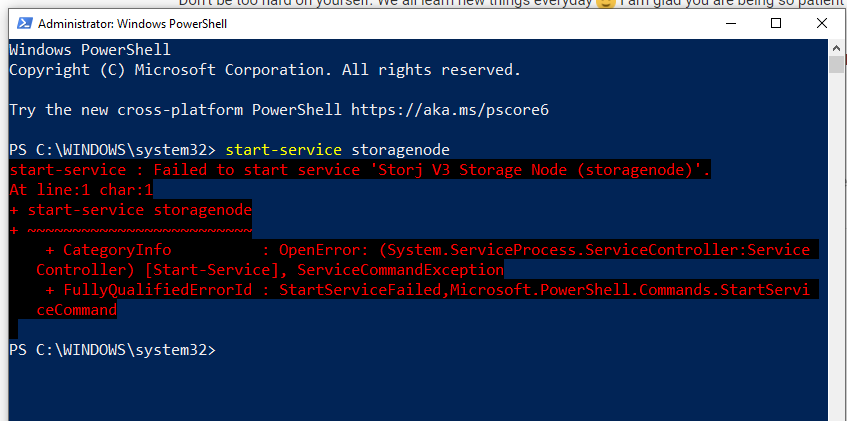Can you check if your router does have the port forwarding rule intact ?
I can’t get access to my router, only through my ISP. I’ve talked with the previously and they assure me that all is well on their end. I’m wondering if I should change my ipconfig file to anything different that this
This shows my static address at IPv4
Also 24.101.77.85:80 is open
Port 80 is for http traffic. If you navigate to the static IP address in a web browser, does a page come up? In general you do not want port 80 open unless you are intending to host a website.
You shouldn’t run the node on port 80.
This error seems to indicate that your node cannot resolve hosts. Make sure in windows firewall that the storagenode has complete outgoing access. You may need to add a rule to allow all outgoing ports for the node software. You may also need a rule for incoming access on TCP port 28967.
The storagenode has complete outgoing access
Outgoing ports have full access
Incoming access is allowed on TCP port 28967
Have been in touch w/ISP and they assure me that my static IP is active and port 28967 is also open
I did an additional test and opened a hotspot in my cell phone and connected through there with the same results of not being able to start the node
I’m willing to chech anything else that you think might help even to completely start over, I know this works 'cause I have some files on my hard drive It’s just getting past the hiccup that we’re experiencing now
Please, try to reboot your router, seems your network doesn’t work.
Also, please, give me result of the command (PowerShell):
Get-Service dnscache
Router rebooted
PowerShell command line gave the following results:
Unable to start node
Is there a chance that the node is working without showing the dashboard? In an effort to work thru the problem I wanted to restart my computer but before I could there came a message that Storage Node was running and I should cancel the reboot and save my work.
So far I have:
Restarted the router
Cleared the browser cache
Verified not using proxy server
Temp. disabled firewall and antivirus software
Cleared DNS cache
Reinstalled Chrome Browser
Verified that static IP address and port was open, working and had port forwarding intact
Connected my computer through another internet provider (hotspot)
Set new firewall rules for incoming and outgoing access for everything storj related as well as port 28967
edited my config.yaml to the proper contact.external-address
I want to thank everyone who has attempted to help and I’m ready to try some more stuff. I know this will work 'cause it worked on my computer. If I need to delete everything and start fresh I’m for it.
What does this command show ?
Get-service storagenode*

You should start both services.
start-service storagenode
Don’t be too hard on yourself. We all learn new things everyday ![]() I am glad you are being so patient though. I have seen SNOs losing their cool for even smaller issues.
I am glad you are being so patient though. I have seen SNOs losing their cool for even smaller issues.
Are you running powershell with admin rights ? If not click start , type powershell, when you see the app right click and choose Run as Administrator.
Try the above command again.
You can try it manually too from Task Manager -> Services tab
Right click and click Start.
Please, try to run a network troubleshooting tool integrated to Windows, it should fix the network issues.
If the service still not start and you still see errors like
2020-09-17T04:13:05.690-0400 WARN trust Failed to fetch URLs from source; used cache {“source”: “https://tardigrade.io/trusted-satellites”, “error”: “HTTP source: Get “https://tardigrade.io/trusted-satellites”: dial tcp: lookup tardigrade.io: no such host”, “errorVerbose”: “HTTP source: Get “https://tardigrade.io/trusted-satellites”: dial tcp: lookup tardigrade.io: no such host\n\tstorj.io/storj/storagenode/trust.
Then your network still not work. Try to reset the network settings for your network adapter to automatic and make your local IP static on the router. It’s usually in the DHCP section.
Then try to restart the storagenode from the elevated PowerShell
Restart-Service storagenode
If you still have issues, make sure that your firewall is working, if you disabled it, please, enable back - it’s required service. Configure the firewall to allow incoming traffic to the 28967 port.
After that try to restart the storagenode service again.
If the error is still persist - check your antivirus, if you used some third party antivirus instead of integrated Defender. If you have an antivirus then add the storagenode.exe, storagenode-updater.exe and the data folder to the exceptions list of your antivirus.
And try to restart the storagenode service again.
Here are the results of my work today
I have changed and checked so many settings I have lost track of everything I have changed (and with each change I have retried to start the node)
I feel like I have done everything that you asked me to but with the same results
I cannot get access to my router thru a web browser, I can only change the settings by contacting my ISP
We have gone over every area that we could and they assure me that they have given me a static address which is listed in my ipconfig file on IPv4 and port 28967 is open
I have no confidence in “yougetsignal” because I ran a check on several different IP/port combinations and they all showed closed. On their web site they give a list of common ports and the option to run a scan on all of them at once. I ran this all inclusive scan on a few different IP addresses and the only one I found open was 24.101.77.85 : 80.
So at this point If I can’t delete everything and start again I will have to stop my efforts to make this work.
I thought that I read where files were stored on several different sites so I will just delete the Storj files on my hard drive unless you have some other way to remove them. I’m open for any suggestions from you but I’m finished with the endless task of changing an endless amount of settings. I’m not that techy or patient to continue to change the same settings over and over again. Please don’t think that I am not grateful for your help but I have discovered that I am in way over my head and I have to move on to some other way to make a penny or two.
Could you please try reinstalling Storj GUI ?
A program needs to be running in order for port to show open so yougetsignal is right to show it closed.
I could try to help with teamviewer if you want.
That would be great but I’ll have to wait until tomorrow. ![]()
Reinstalled Storj, dashboard came up but I’m Offline.
Double check these