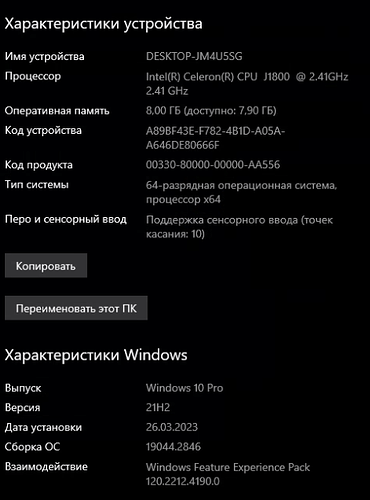В этой ветке буду задавать вопросы по восстановлению ноды StorjD1.2. Ноды D1.1, D1.3 и D1.4 я восстановил, Алексей, огромное спасибо за помощь! Осталось еще 1.
Лог ноды до восстановления:
PS C:\Users\Storj D1>
docker logs --tail 20 storagenodeD1.2
2023-04-30T12:15:04.949Z INFO collector deleted expired piece {“Process”: “storagenode”, “Satellite ID”: “12L9ZFwhzVpuEKMUNUqkaTLGzwY9G24tbiigLiXpmZWKwmcNDDs”, “Piece ID”: “ICES6ZTCFTNAU3YQALFSDGDBDJTKWEO2J5O3O3ERLKQ2EYV5CZSA”}
2023-04-30T12:15:05.148Z INFO collector deleted expired piece {“Process”: “storagenode”, “Satellite ID”: “12L9ZFwhzVpuEKMUNUqkaTLGzwY9G24tbiigLiXpmZWKwmcNDDs”, “Piece ID”: “TH2OMXAQCFPFPROUC2FD32W3Y53NI26FUCOLBYKNBB2PNIX7PLCQ”}
2023-04-30T12:15:05.388Z INFO collector deleted expired piece {“Process”: “storagenode”, “Satellite ID”: “12L9ZFwhzVpuEKMUNUqkaTLGzwY9G24tbiigLiXpmZWKwmcNDDs”, “Piece ID”: “D644HREHKPJP5ZMTOWCQICNTBHP2E65K6W4K6RFODK55CTQIDTPA”}
2023-04-30T12:15:05.738Z INFO collector deleted expired piece {“Process”: “storagenode”, “Satellite ID”: “12L9ZFwhzVpuEKMUNUqkaTLGzwY9G24tbiigLiXpmZWKwmcNDDs”, “Piece ID”: “POUUMBMGSNIWQMZ77UYJVL7BHSCURGMC3JHVKJ6ACYU6FD42FNWQ”}
2023-04-30T12:15:05.911Z INFO collector deleted expired piece {“Process”: “storagenode”, “Satellite ID”: “12L9ZFwhzVpuEKMUNUqkaTLGzwY9G24tbiigLiXpmZWKwmcNDDs”, “Piece ID”: “DD3SK6ERWPCJDYJD3DRFI4VAF4TDYIYUKJTN4U5NQIJ3CZ5AIW3A”}
2023-04-30T12:15:06.111Z INFO collector deleted expired piece {“Process”: “storagenode”, “Satellite ID”: “12L9ZFwhzVpuEKMUNUqkaTLGzwY9G24tbiigLiXpmZWKwmcNDDs”, “Piece ID”: “YE4UNCS7C5YZSG2EYVWQDGALBZE57G4RH4CDYNFUBLGPGAWQGFHQ”}
2023-04-30T12:15:06.304Z INFO collector deleted expired piece {“Process”: “storagenode”, “Satellite ID”: “12L9ZFwhzVpuEKMUNUqkaTLGzwY9G24tbiigLiXpmZWKwmcNDDs”, “Piece ID”: “WVHTBU4TROBXZAOBVVIT7LBC7SZBOTQ2RSVSTNIRPHTSDASO64KQ”}
2023-04-30T12:15:06.681Z INFO collector deleted expired piece {“Process”: “storagenode”, “Satellite ID”: “12L9ZFwhzVpuEKMUNUqkaTLGzwY9G24tbiigLiXpmZWKwmcNDDs”, “Piece ID”: “3UJ2HSVJSPGF5JE4NYQWWUR4M4QDEVCTCUHGRKPCLMWVVUUP7D4Q”}
2023-04-30T12:15:06.816Z INFO collector deleted expired piece {“Process”: “storagenode”, “Satellite ID”: “12L9ZFwhzVpuEKMUNUqkaTLGzwY9G24tbiigLiXpmZWKwmcNDDs”, “Piece ID”: “JNKMWU52N2EHVD6EWN5RCMYAEESWCPHZAW3L5VHNBJUTU2IRS5IQ”}
2023-04-30T12:15:06.972Z INFO collector deleted expired piece {“Process”: “storagenode”, “Satellite ID”: “12L9ZFwhzVpuEKMUNUqkaTLGzwY9G24tbiigLiXpmZWKwmcNDDs”, “Piece ID”: “RJOKAAJLFFRHHOSRDJZUZ6D4MFR4LCE7BRVWWQCYJ67S7NV6DXBA”}
2023-04-30T12:15:07.304Z INFO collector deleted expired piece {“Process”: “storagenode”, “Satellite ID”: “12L9ZFwhzVpuEKMUNUqkaTLGzwY9G24tbiigLiXpmZWKwmcNDDs”, “Piece ID”: “73OMPPIIJSSQLBF4W2CZMO3VXDPH7SL4OTNLRTJ2B6WOWNOWFGDA”}
2023-04-30T12:15:07.497Z INFO collector deleted expired piece {“Process”: “storagenode”, “Satellite ID”: “12L9ZFwhzVpuEKMUNUqkaTLGzwY9G24tbiigLiXpmZWKwmcNDDs”, “Piece ID”: “6K66DMCVUXEC6YQ43RVZMTZCM2ZQ4RONTXB2JDTX3G5X5HEKTHWQ”}
2023-04-30T12:15:07.748Z INFO collector deleted expired piece {“Process”: “storagenode”, “Satellite ID”: “12L9ZFwhzVpuEKMUNUqkaTLGzwY9G24tbiigLiXpmZWKwmcNDDs”, “Piece ID”: “AODTJKDYVDKXNRUK5P3XD7Z26IYCXIWZ5ZXILQ5FZNN7XKADE4KA”}
2023-04-30T12:15:07.929Z INFO collector deleted expired piece {“Process”: “storagenode”, “Satellite ID”: “12L9ZFwhzVpuEKMUNUqkaTLGzwY9G24tbiigLiXpmZWKwmcNDDs”, “Piece ID”: “J4CR5LFEDIX6726JMXYM3YIWKBBB66RAF7372JKVPJNGQIE6HSIQ”}
2023-04-30T12:15:08.130Z INFO collector deleted expired piece {“Process”: “storagenode”, “Satellite ID”: “12L9ZFwhzVpuEKMUNUqkaTLGzwY9G24tbiigLiXpmZWKwmcNDDs”, “Piece ID”: “JUFWXN6NPMDQP54BA3TMEADZFUKCMMNSFOKGAP4DDGUZKPG62CJQ”}
2023-04-30T12:15:08.298Z INFO collector deleted expired piece {“Process”: “storagenode”, “Satellite ID”: “12L9ZFwhzVpuEKMUNUqkaTLGzwY9G24tbiigLiXpmZWKwmcNDDs”, “Piece ID”: “5PX4AXG27TVNJKM547JNQNGEDSV7GUF6Q2INI7UBFZRN3QSSFWQA”}
2023-04-30T12:15:08.486Z INFO collector deleted expired piece {“Process”: “storagenode”, “Satellite ID”: “12L9ZFwhzVpuEKMUNUqkaTLGzwY9G24tbiigLiXpmZWKwmcNDDs”, “Piece ID”: “HDMRC4SMMDJ7LJX5IN4JDSZ76Q2IQP6KHKRHJTCH2ZWSR3GJZPIA”}
2023-04-30T12:15:08.648Z INFO collector deleted expired piece {“Process”: “storagenode”, “Satellite ID”: “12L9ZFwhzVpuEKMUNUqkaTLGzwY9G24tbiigLiXpmZWKwmcNDDs”, “Piece ID”: “GLI5YAOC5WI5Z6H66DPPVBTI4B26TLB5NPBXM4FFUEY3L6AIKTKQ”}
2023-04-30T12:15:09.027Z INFO collector deleted expired piece {“Process”: “storagenode”, “Satellite ID”: “12L9ZFwhzVpuEKMUNUqkaTLGzwY9G24tbiigLiXpmZWKwmcNDDs”, “Piece ID”: “T5K3RTSM3SA74XJYUNS46FRVJGSNED3T2HPWPVN4GWT7MIOAOIEA”}
2023-04-30T12:15:09.487Z INFO collector deleted expired piece {“Process”: “storagenode”, “Satellite ID”: “12L9ZFwhzVpuEKMUNUqkaTLGzwY9G24tbiigLiXpmZWKwmcNDDs”, “Piece ID”: “YHKFGDILS3A43JXCI3WDXPRQ7FPKEDHEVTL6RO3WUCEU4W7PMS5A”}
PS C:\Users\Storj D1>
Установить sqlite3 v3.25.2 or later
Создать папку C:\sqlite
Создал и установил
Остановить ноду в докере
Остановил
PS C:\Windows\system32>
Get-ChildItem E:\StorjD1.2\storage*.db -File | %{$.Name + " " + $(C:\sqlite\sqlite3.exe $.FullName “PRAGMA integrity_check;”)}
Ответ:
bandwidth.db *** in database main *** Main freelist: size is 310 but should be 309 On tree page 2 cell 54: 2nd reference to page 2570 On tree page 2 cell 53: Rowid 344982 out of order row 51233 missing from index sqlite_autoindex_bandwidth_usage_rollups_1 row 51234 missing from index sqlite_autoindex_bandwidth_usage_rollups_1 row 51235 missing from index sqlite_autoindex_bandwidth_usage_rollups_1 row 51236 missing from index sqlite_autoindex_bandwidth_usage_rollups_1 row 51237 missing from index sqlite_autoindex_bandwidth_usage_rollups_1 row 51238 missing from index sqlite_autoindex_bandwidth_usage_rollups_1 row 51239 missing from index sqlite_autoindex_bandwidth_usage_rollups_1 row 51240 missing from index sqlite_autoindex_bandwidth_usage_rollups_1 row 51241 missing from index sqlite_autoindex_bandwidth_usage_rollups_1 row 51242 missing from index sqlite_autoindex_bandwidth_usage_rollups_1 row 51243 missing from index sqlite_autoindex_bandwidth_usage_rollups_1 row 51244 missing from index sqlite_autoindex_bandwidth_usage_rollups_1 row 51245 missing from index sqlite_autoindex_bandwidth_usage_rollups_1 row 51246 missing from index sqlite_autoindex_bandwidth_usage_rollups_1 row 51247 missing from index sqlite_autoindex_bandwidth_usage_rollups_1 row 51248 missing from index sqlite_autoindex_bandwidth_usage_rollups_1 row 51249 missing from index sqlite_autoindex_bandwidth_usage_rollups_1 row 51250 missing from index sqlite_autoindex_bandwidth_usage_rollups_1 row 51251 missing from index sqlite_autoindex_bandwidth_usage_rollups_1 row 51252 missing from index sqlite_autoindex_bandwidth_usage_rollups_1 row 51253 missing from index sqlite_autoindex_bandwidth_usage_rollups_1 row 51254 missing from index sqlite_autoindex_bandwidth_usage_rollups_1 row 51255 missing from index sqlite_autoindex_bandwidth_usage_rollups_1 row 51256 missing from index sqlite_autoindex_bandwidth_usage_rollups_1 row 51257 missing from index sqlite_autoindex_bandwidth_usage_rollups_1 row 51258 missing from index sqlite_autoindex_bandwidth_usage_rollups_1 row 51259 missing from index sqlite_autoindex_bandwidth_usage_rollups_1 row 51260 missing from index sqlite_autoindex_bandwidth_usage_rollups_1 row 51261 missing from index sqlite_autoindex_bandwidth_usage_rollups_1 row 51262 missing from index sqlite_autoindex_bandwidth_usage_rollups_1 row 51263 missing from index sqlite_autoindex_bandwidth_usage_rollups_1 row 51264 missing from index sqlite_autoindex_bandwidth_usage_rollups_1 row 51265 missing from index sqlite_autoindex_bandwidth_usage_rollups_1 row 51266 missing from index sqlite_autoindex_bandwidth_usage_rollups_1 row 51267 missing from index sqlite_autoindex_bandwidth_usage_rollups_1 row 51268 missing from index sqlite_autoindex_bandwidth_usage_rollups_1 row 51269 missing from index sqlite_autoindex_bandwidth_usage_rollups_1 row 51270 missing from index sqlite_autoindex_bandwidth_usage_rollups_1 row 51271 missing from index sqlite_autoindex_bandwidth_usage_rollups_1 row 51272 missing from index sqlite_autoindex_bandwidth_usage_rollups_1 row 51273 missing from index sqlite_autoindex_bandwidth_usage_rollups_1 row 51274 missing from index sqlite_autoindex_bandwidth_usage_rollups_1 row 51275 missing from index sqlite_autoindex_bandwidth_usage_rollups_1 row 51276 missing from index sqlite_autoindex_bandwidth_usage_rollups_1 row 51277 missing from index sqlite_autoindex_bandwidth_usage_rollups_1 row 51278 missing from index sqlite_autoindex_bandwidth_usage_rollups_1 row 51279 missing from index sqlite_autoindex_bandwidth_usage_rollups_1 row 51280 missing from index sqlite_autoindex_bandwidth_usage_rollups_1 row 51281 missing from index sqlite_autoindex_bandwidth_usage_rollups_1 row 51282 missing from index sqlite_autoindex_bandwidth_usage_rollups_1 row 51283 missing from index sqlite_autoindex_bandwidth_usage_rollups_1 row 51284 missing from index sqlite_autoindex_bandwidth_usage_rollups_1 row 51285 missing from index sqlite_autoindex_bandwidth_usage_rollups_1 row 51286 missing from index sqlite_autoindex_bandwidth_usage_rollups_1 row 51287 missing from index sqlite_autoindex_bandwidth_usage_rollups_1 row 51288 missing from index sqlite_autoindex_bandwidth_usage_rollups_1 row 51289 missing from index sqlite_autoindex_bandwidth_usage_rollups_1 row 51290 missing from index sqlite_autoindex_bandwidth_usage_rollups_1 wrong # of entries in index sqlite_autoindex_bandwidth_usage_rollups_1 row 3323 missing from index idx_bandwidth_usage_created row 3323 missing from index idx_bandwidth_usage_satellite row 3324 missing from index idx_bandwidth_usage_created row 3324 missing from index idx_bandwidth_usage_satellite row 3325 missing from index idx_bandwidth_usage_created row 3325 missing from index idx_bandwidth_usage_satellite row 3326 missing from index idx_bandwidth_usage_created row 3326 missing from index idx_bandwidth_usage_satellite wrong # of entries in index idx_bandwidth_usage_created wrong # of entries in index idx_bandwidth_usage_satellite
heldamount.db ok
info.db ok
notifications.db ok
orders.db ok
pieceinfo.db ok
piece_expiration.db ok
piece_spaced_used.db ok
pricing.db ok
reputation.db ok
satellites.db ok
secret.db ok
storage_usage.db ok
used_serial.db ok
///////Создаю бак
cp E:\StorjD1.2\storage\bandwidth.db E:\StorjD1.2\storage\bandwidth.db.bak
///////Открываю базу данных
c:\sqlite\sqlite3.exe D:\StorjD1.1\storage\bandwidth.db
Затем внутри Sqlite выгружаю из нее данные:
.mode insert
.output E:\StorjD1.2\dump_all.sql
.dump
.exit
Что-то делаю этой командой:
Get-Content E:\StorjD1.2dump_all.sql | Select-String -NotMatch TRANSACTION | Select-String -NotMatch ROLLBACK | Select-String -NotMatch COMMIT | Set-Content -Encoding utf8 E:\StorjD1.2\dump_all_notrans.sql
Почему-то файл называется так StorjD1.2dump_all.sql и находится в корне. Наверное, где-то не прочитался \
Удаляю базу данных:
rm E:\StorjD1.2\storage\bandwidth.db
c:\sqlite\sqlite3.exe E:\StorjD1.2\storage\bandwidth.db “.read E:/StorjD1.2/dump_all_notrans.sql”
Слэш между StorjD1.1\dump_all_notrans.sql почему-то не читается системой. Заменил его на обратный слэш / и заработало
ls E:\StorjD1.2/storage/bandwidth.db
На всякий случай сделал это тоже:
Эта БД больше не распознаётся как БД, и если копии нет, то придётся пересоздать эту БД.
Удаляете повреждённую БД
rm e:/StorjD1.2/storage/bandwidth.db
Переносите все БД в другую папку
mkdir e:/StorjD1.2/db-backup
mv e:/StorjD1.2/storage/.db e:/StorjD1.2/db-backup/
Запускаете узел обычной полной командой docker run
Все БД будут пересозданы
Останавливаете и удаляете контейнер
Перезаписываете новые БД (кроме ранее повреждённой) вашими старыми БД
cp e:/StorjD1.2/db-backup/.db e:/StorjD1.2/storage/
Запускаете контейнер.
Лог после выполненных всех команд
PS C:\Users\Storj D1> docker logs --tail 20 storagenodeD1.2
2023-04-30T15:52:25.221Z ERROR contact:service ping satellite failed {“Process”: “storagenode”, “Satellite ID”: “12L9ZFwhzVpuEKMUNUqkaTLGzwY9G24tbiigLiXpmZWKwmcNDDs”, “attempts”: 6, “error”: “ping satellite: failed to ping storage node, your node indicated error code: 0, rpc: tcp connector failed: rpc: EOF”, “errorVerbose”: “ping satellite: failed to ping storage node, your node indicated error code: 0, rpc: tcp connector failed: rpc: EOF\n\tstorj.io/storj/storagenode/contact.(*Service).pingSatelliteOnce:149\n\tstorj.io/storj/storagenode/contact.(*Service).pingSatellite:102\n\tstorj.io/storj/storagenode/contact.(*Chore).updateCycles.func1:87\n\tstorj.io/common/sync2.(*Cycle).Run:99\n\tstorj.io/common/sync2.(*Cycle).Start.func1:77\n\tgolang.org/x/sync/errgroup.(*Group).Go.func1:75”}
2023-04-30T15:52:27.089Z ERROR contact:service ping satellite failed {“Process”: “storagenode”, “Satellite ID”: “12tRQrMTWUWwzwGh18i7Fqs67kmdhH9t6aToeiwbo5mfS2rUmo”, “attempts”: 6, “error”: “ping satellite: failed to ping storage node, your node indicated error code: 0, rpc: tcp connector failed: rpc: EOF”, “errorVerbose”: “ping satellite: failed to ping storage node, your node indicated error code: 0, rpc: tcp connector failed: rpc: EOF\n\tstorj.io/storj/storagenode/contact.(*Service).pingSatelliteOnce:149\n\tstorj.io/storj/storagenode/contact.(*Service).pingSatellite:102\n\tstorj.io/storj/storagenode/contact.(*Chore).updateCycles.func1:87\n\tstorj.io/common/sync2.(*Cycle).Run:99\n\tstorj.io/common/sync2.(*Cycle).Start.func1:77\n\tgolang.org/x/sync/errgroup.(*Group).Go.func1:75”}
2023-04-30T15:52:28.004Z ERROR contact:service ping satellite failed {“Process”: “storagenode”, “Satellite ID”: “12EayRS2V1kEsWESU9QMRseFhdxYxKicsiFmxrsLZHeLUtdps3S”, “attempts”: 6, “error”: “ping satellite: check-in ratelimit: node rate limited by id”, “errorVerbose”: “ping satellite: check-in ratelimit: node rate limited by id\n\tstorj.io/storj/storagenode/contact.(*Service).pingSatelliteOnce:143\n\tstorj.io/storj/storagenode/contact.(*Service).pingSatellite:102\n\tstorj.io/storj/storagenode/contact.(*Chore).updateCycles.func1:87\n\tstorj.io/common/sync2.(*Cycle).Run:99\n\tstorj.io/common/sync2.(*Cycle).Start.func1:77\n\tgolang.org/x/sync/errgroup.(*Group).Go.func1:75”}
2023-04-30T15:52:28.637Z ERROR contact:service ping satellite failed {“Process”: “storagenode”, “Satellite ID”: “1wFTAgs9DP5RSnCqKV1eLf6N9wtk4EAtmN5DpSxcs8EjT69tGE”, “attempts”: 6, “error”: “ping satellite: check-in ratelimit: node rate limited by id”, “errorVerbose”: “ping satellite: check-in ratelimit: node rate limited by id\n\tstorj.io/storj/storagenode/contact.(*Service).pingSatelliteOnce:143\n\tstorj.io/storj/storagenode/contact.(*Service).pingSatellite:102\n\tstorj.io/storj/storagenode/contact.(*Chore).updateCycles.func1:87\n\tstorj.io/common/sync2.(*Cycle).Run:99\n\tstorj.io/common/sync2.(*Cycle).Start.func1:77\n\tgolang.org/x/sync/errgroup.(*Group).Go.func1:75”}
2023-04-30T15:52:30.261Z ERROR contact:service ping satellite failed {“Process”: “storagenode”, “Satellite ID”: “121RTSDpyNZVcEU84Ticf2L1ntiuUimbWgfATz21tuvgk3vzoA6”, “attempts”: 6, “error”: “ping satellite: failed to ping storage node, your node indicated error code: 0, rpc: tcp connector failed: rpc: EOF”, “errorVerbose”: “ping satellite: failed to ping storage node, your node indicated error code: 0, rpc: tcp connector failed: rpc: EOF\n\tstorj.io/storj/storagenode/contact.(*Service).pingSatelliteOnce:149\n\tstorj.io/storj/storagenode/contact.(*Service).pingSatellite:102\n\tstorj.io/storj/storagenode/contact.(*Chore).updateCycles.func1:87\n\tstorj.io/common/sync2.(*Cycle).Run:99\n\tstorj.io/common/sync2.(*Cycle).Start.func1:77\n\tgolang.org/x/sync/errgroup.(*Group).Go.func1:75”}
2023-04-30T15:52:48.585Z INFO pieces:trash emptying trash started {“Process”: “storagenode”, “Satellite ID”: “12tRQrMTWUWwzwGh18i7Fqs67kmdhH9t6aToeiwbo5mfS2rUmo”}
2023-04-30T15:52:57.335Z ERROR contact:service ping satellite failed {“Process”: “storagenode”, “Satellite ID”: “12rfG3sh9NCWiX3ivPjq2HtdLmbqCrvHVEzJubnzFzosMuawymB”, “attempts”: 7, “error”: “ping satellite: check-in ratelimit: node rate limited by id”, “errorVerbose”: “ping satellite: check-in ratelimit: node rate limited by id\n\tstorj.io/storj/storagenode/contact.(*Service).pingSatelliteOnce:143\n\tstorj.io/storj/storagenode/contact.(*Service).pingSatellite:102\n\tstorj.io/storj/storagenode/contact.(*Chore).updateCycles.func1:87\n\tstorj.io/common/sync2.(*Cycle).Run:99\n\tstorj.io/common/sync2.(*Cycle).Start.func1:77\n\tgolang.org/x/sync/errgroup.(*Group).Go.func1:75”}
2023-04-30T15:52:57.561Z ERROR contact:service ping satellite failed {“Process”: “storagenode”, “Satellite ID”: “12L9ZFwhzVpuEKMUNUqkaTLGzwY9G24tbiigLiXpmZWKwmcNDDs”, “attempts”: 7, “error”: “ping satellite: failed to ping storage node, your node indicated error code: 0, rpc: tcp connector failed: rpc: EOF”, “errorVerbose”: “ping satellite: failed to ping storage node, your node indicated error code: 0, rpc: tcp connector failed: rpc: EOF\n\tstorj.io/storj/storagenode/contact.(*Service).pingSatelliteOnce:149\n\tstorj.io/storj/storagenode/contact.(*Service).pingSatellite:102\n\tstorj.io/storj/storagenode/contact.(*Chore).updateCycles.func1:87\n\tstorj.io/common/sync2.(*Cycle).Run:99\n\tstorj.io/common/sync2.(*Cycle).Start.func1:77\n\tgolang.org/x/sync/errgroup.(*Group).Go.func1:75”}
2023-04-30T15:52:59.538Z ERROR contact:service ping satellite failed {“Process”: “storagenode”, “Satellite ID”: “12tRQrMTWUWwzwGh18i7Fqs67kmdhH9t6aToeiwbo5mfS2rUmo”, “attempts”: 7, “error”: “ping satellite: check-in ratelimit: node rate limited by id”, “errorVerbose”: “ping satellite: check-in ratelimit: node rate limited by id\n\tstorj.io/storj/storagenode/contact.(*Service).pingSatelliteOnce:143\n\tstorj.io/storj/storagenode/contact.(*Service).pingSatellite:102\n\tstorj.io/storj/storagenode/contact.(*Chore).updateCycles.func1:87\n\tstorj.io/common/sync2.(*Cycle).Run:99\n\tstorj.io/common/sync2.(*Cycle).Start.func1:77\n\tgolang.org/x/sync/errgroup.(*Group).Go.func1:75”}
2023-04-30T15:53:00.903Z ERROR contact:service ping satellite failed {“Process”: “storagenode”, “Satellite ID”: “12EayRS2V1kEsWESU9QMRseFhdxYxKicsiFmxrsLZHeLUtdps3S”, “attempts”: 7, “error”: “ping satellite: failed to ping storage node, your node indicated error code: 0, rpc: tcp connector failed: rpc: EOF”, “errorVerbose”: “ping satellite: failed to ping storage node, your node indicated error code: 0, rpc: tcp connector failed: rpc: EOF\n\tstorj.io/storj/storagenode/contact.(*Service).pingSatelliteOnce:149\n\tstorj.io/storj/storagenode/contact.(*Service).pingSatellite:102\n\tstorj.io/storj/storagenode/contact.(*Chore).updateCycles.func1:87\n\tstorj.io/common/sync2.(*Cycle).Run:99\n\tstorj.io/common/sync2.(*Cycle).Start.func1:77\n\tgolang.org/x/sync/errgroup.(*Group).Go.func1:75”}
2023-04-30T15:53:01.311Z ERROR contact:service ping satellite failed {“Process”: “storagenode”, “Satellite ID”: “1wFTAgs9DP5RSnCqKV1eLf6N9wtk4EAtmN5DpSxcs8EjT69tGE”, “attempts”: 7, “error”: “ping satellite: check-in ratelimit: node rate limited by id”, “errorVerbose”: “ping satellite: check-in ratelimit: node rate limited by id\n\tstorj.io/storj/storagenode/contact.(*Service).pingSatelliteOnce:143\n\tstorj.io/storj/storagenode/contact.(*Service).pingSatellite:102\n\tstorj.io/storj/storagenode/contact.(*Chore).updateCycles.func1:87\n\tstorj.io/common/sync2.(*Cycle).Run:99\n\tstorj.io/common/sync2.(*Cycle).Start.func1:77\n\tgolang.org/x/sync/errgroup.(*Group).Go.func1:75”}
2023-04-30T15:53:03.215Z ERROR contact:service ping satellite failed {“Process”: “storagenode”, “Satellite ID”: “121RTSDpyNZVcEU84Ticf2L1ntiuUimbWgfATz21tuvgk3vzoA6”, “attempts”: 7, “error”: “ping satellite: check-in ratelimit: node rate limited by id”, “errorVerbose”: “ping satellite: check-in ratelimit: node rate limited by id\n\tstorj.io/storj/storagenode/contact.(*Service).pingSatelliteOnce:143\n\tstorj.io/storj/storagenode/contact.(*Service).pingSatellite:102\n\tstorj.io/storj/storagenode/contact.(*Chore).updateCycles.func1:87\n\tstorj.io/common/sync2.(*Cycle).Run:99\n\tstorj.io/common/sync2.(*Cycle).Start.func1:77\n\tgolang.org/x/sync/errgroup.(*Group).Go.func1:75”}
2023-04-30T15:53:29.263Z INFO pieces:trash emptying trash started {“Process”: “storagenode”, “Satellite ID”: “1wFTAgs9DP5RSnCqKV1eLf6N9wtk4EAtmN5DpSxcs8EjT69tGE”}
2023-04-30T15:53:46.524Z INFO pieces:trash emptying trash started {“Process”: “storagenode”, “Satellite ID”: “12EayRS2V1kEsWESU9QMRseFhdxYxKicsiFmxrsLZHeLUtdps3S”}
2023-04-30T15:54:01.714Z ERROR contact:service ping satellite failed {“Process”: “storagenode”, “Satellite ID”: “12rfG3sh9NCWiX3ivPjq2HtdLmbqCrvHVEzJubnzFzosMuawymB”, “attempts”: 8, “error”: “ping satellite: check-in ratelimit: node rate limited by id”, “errorVerbose”: “ping satellite: check-in ratelimit: node rate limited by id\n\tstorj.io/storj/storagenode/contact.(*Service).pingSatelliteOnce:143\n\tstorj.io/storj/storagenode/contact.(*Service).pingSatellite:102\n\tstorj.io/storj/storagenode/contact.(*Chore).updateCycles.func1:87\n\tstorj.io/common/sync2.(*Cycle).Run:99\n\tstorj.io/common/sync2.(*Cycle).Start.func1:77\n\tgolang.org/x/sync/errgroup.(*Group).Go.func1:75”}
2023-04-30T15:54:01.855Z ERROR contact:service ping satellite failed {“Process”: “storagenode”, “Satellite ID”: “12L9ZFwhzVpuEKMUNUqkaTLGzwY9G24tbiigLiXpmZWKwmcNDDs”, “attempts”: 8, “error”: “ping satellite: check-in ratelimit: node rate limited by id”, “errorVerbose”: “ping satellite: check-in ratelimit: node rate limited by id\n\tstorj.io/storj/storagenode/contact.(*Service).pingSatelliteOnce:143\n\tstorj.io/storj/storagenode/contact.(*Service).pingSatellite:102\n\tstorj.io/storj/storagenode/contact.(*Chore).updateCycles.func1:87\n\tstorj.io/common/sync2.(*Cycle).Run:99\n\tstorj.io/common/sync2.(*Cycle).Start.func1:77\n\tgolang.org/x/sync/errgroup.(*Group).Go.func1:75”}
2023-04-30T15:54:03.973Z ERROR contact:service ping satellite failed {“Process”: “storagenode”, “Satellite ID”: “12tRQrMTWUWwzwGh18i7Fqs67kmdhH9t6aToeiwbo5mfS2rUmo”, “attempts”: 8, “error”: “ping satellite: check-in ratelimit: node rate limited by id”, “errorVerbose”: “ping satellite: check-in ratelimit: node rate limited by id\n\tstorj.io/storj/storagenode/contact.(*Service).pingSatelliteOnce:143\n\tstorj.io/storj/storagenode/contact.(*Service).pingSatellite:102\n\tstorj.io/storj/storagenode/contact.(*Chore).updateCycles.func1:87\n\tstorj.io/common/sync2.(*Cycle).Run:99\n\tstorj.io/common/sync2.(*Cycle).Start.func1:77\n\tgolang.org/x/sync/errgroup.(*Group).Go.func1:75”}
2023-04-30T15:54:05.792Z ERROR contact:service ping satellite failed {“Process”: “storagenode”, “Satellite ID”: “12EayRS2V1kEsWESU9QMRseFhdxYxKicsiFmxrsLZHeLUtdps3S”, “attempts”: 8, “error”: “ping satellite: failed to ping storage node, your node indicated error code: 0, rpc: tcp connector failed: rpc: EOF”, “errorVerbose”: “ping satellite: failed to ping storage node, your node indicated error code: 0, rpc: tcp connector failed: rpc: EOF\n\tstorj.io/storj/storagenode/contact.(*Service).pingSatelliteOnce:149\n\tstorj.io/storj/storagenode/contact.(*Service).pingSatellite:102\n\tstorj.io/storj/storagenode/contact.(*Chore).updateCycles.func1:87\n\tstorj.io/common/sync2.(*Cycle).Run:99\n\tstorj.io/common/sync2.(*Cycle).Start.func1:77\n\tgolang.org/x/sync/errgroup.(*Group).Go.func1:75”}
2023-04-30T15:54:06.102Z ERROR contact:service ping satellite failed {“Process”: “storagenode”, “Satellite ID”: “1wFTAgs9DP5RSnCqKV1eLf6N9wtk4EAtmN5DpSxcs8EjT69tGE”, “attempts”: 8, “error”: “ping satellite: check-in ratelimit: node rate limited by id”, “errorVerbose”: “ping satellite: check-in ratelimit: node rate limited by id\n\tstorj.io/storj/storagenode/contact.(*Service).pingSatelliteOnce:143\n\tstorj.io/storj/storagenode/contact.(*Service).pingSatellite:102\n\tstorj.io/storj/storagenode/contact.(*Chore).updateCycles.func1:87\n\tstorj.io/common/sync2.(*Cycle).Run:99\n\tstorj.io/common/sync2.(*Cycle).Start.func1:77\n\tgolang.org/x/sync/errgroup.(*Group).Go.func1:75”}
2023-04-30T15:54:08.133Z ERROR contact:service ping satellite failed {“Process”: “storagenode”, “Satellite ID”: “121RTSDpyNZVcEU84Ticf2L1ntiuUimbWgfATz21tuvgk3vzoA6”, “attempts”: 8, “error”: “ping satellite: check-in ratelimit: node rate limited by id”, “errorVerbose”: “ping satellite: check-in ratelimit: node rate limited by id\n\tstorj.io/storj/storagenode/contact.(*Service).pingSatelliteOnce:143\n\tstorj.io/storj/storagenode/contact.(*Service).pingSatellite:102\n\tstorj.io/storj/storagenode/contact.(*Chore).updateCycles.func1:87\n\tstorj.io/common/sync2.(*Cycle).Run:99\n\tstorj.io/common/sync2.(*Cycle).Start.func1:77\n\tgolang.org/x/sync/errgroup.(*Group).Go.func1:75”}
Дэшборд выглядит так:
И так:
Bandwidth.db после восстановления имеет странный размер, только 32кб

Что с этим нужно сделать?
С уважением,
Александр