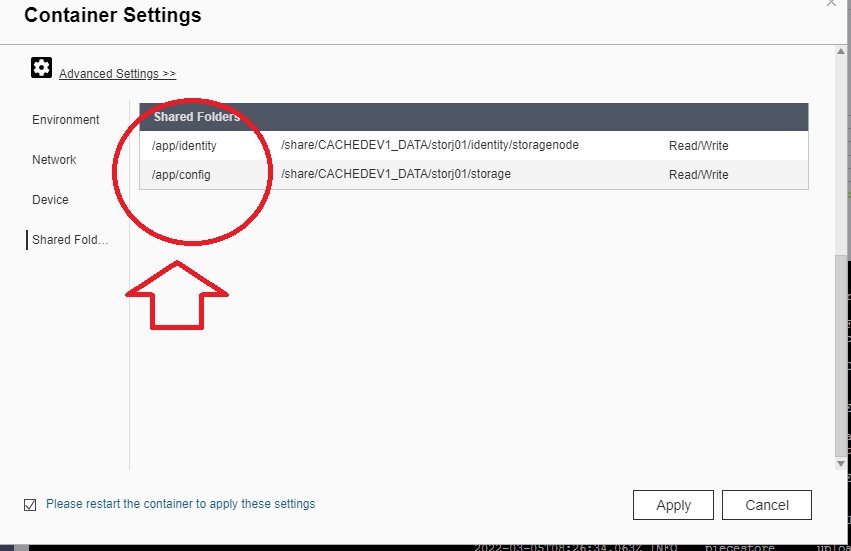good to all
a few days ago. I have successfully installed a storgenode instance on my QNAP docker container from CLI. I followed the guide of @Alexey .
as I wanted to fix a parameter and enable zksync payment.
I turned off the node for 10 minutes.
when I went to turn it back on, the parameters of the two folders / storage and / identity were lost.
I had to delete the instance and re-run the command to recreate it. with all the necessary parameters.
any of you have encountered the same problem ???
my question is ?? if for some reason the qnap should restart?
the instance would not restart automatically.
peem
March 4, 2022, 2:15pm
2
Describe how you turned off
Describe how you turned on
I followed the commands described in the documentation
but the second start command didn’t work.
docker stop -t 300 storagenode
if I look at the graphical interface this part is gone.
and the instance remains off
Alexey
March 6, 2022, 9:47am
4
Hello @MaCos85 ,
Looks like a bug of QNAP docker implementation.redirect them to the file .