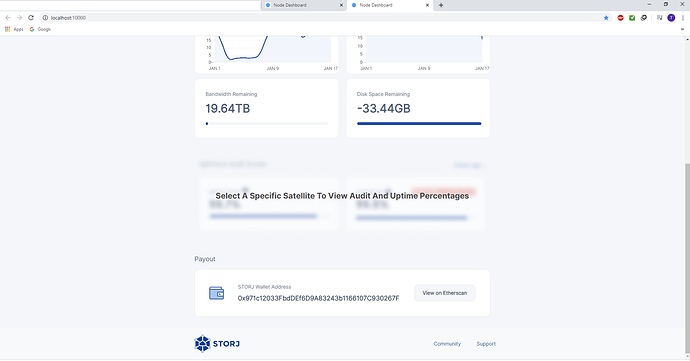Hi,
Problem with storage used:

Storage will continue to grow?
It is garbage collector error, Devs looking to fix it.
I saw this as well went to -256gig then I stopped node and restarted and I then had +256gigs free
I’ve tryied to stop and start it again. it’s not solved my problem.
I’ve 100Go available so I think I can wait for the update
There is only one workaround - to specify the minimum allowed allocated space - 500 GB
https://documentation.storj.io/resources/faq/how-do-i-change-my-parameters-such-as-payout-address-allotted-storage-space-and-bandwidth
Problem still present on version Storage Node Dashboard ( Node Version: v0.29.3 )
Available Used Egress Ingress
Bandwidth 49.6 TB 403.8 GB 295.8 GB 108.0 GB (since Jan 1)
Disk -361.6 MB 500.4 GB
I believe anything under a couple of gigabytes is normal. If I recall correctly, if the node is transferring a file while it hits the disk limit or it has not realized it has hit the disk limit, it will continue transferring the file(s). Now it won’t start any new transfers, and you should see it go down after a while when pieces get deleted.
Problem continue growing:
Available Used Egress Ingress
Bandwidth 49.3 TB 661.7 GB 549.3 GB 112.4 GB (since Jan 1)
Disk -3.9 GB 503.9 GB
Any solution dev team? I’m already using a configuration for 500G
Please, try to restart the container.
Also, how is your HDD connected to the PC?
I’m on a VPS using SSD disk. I can’t remove or do anything on this VM.
I’ve tryied to remove and add it again but the problem still present.
My node is hovering between 0 and -2GB, every time I check a different value
Is the problem still here?
It’s OK now! Ticket can be close
2 posts were merged into an existing topic: Space accounting appears to be broken on version 1.5.2