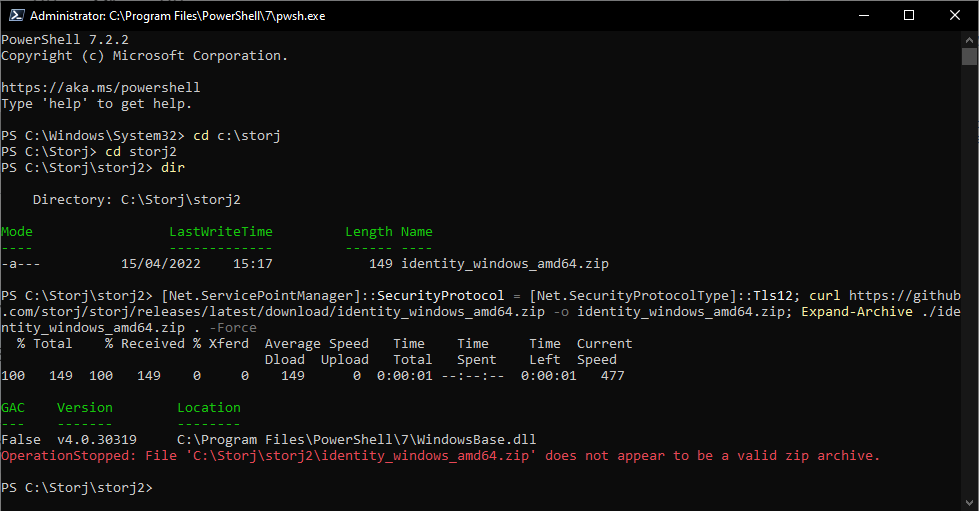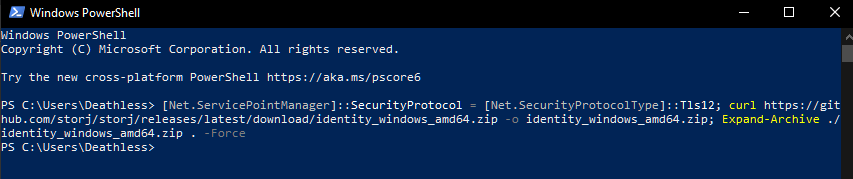Lloyd
March 31, 2022, 6:26pm
1
I have attempted to follow the instructions but when pasting the command into powershell I get an error.
I’m attempting to runhttps://github.com/storj/storj/releases/latest/download/identity_windows_amd64.zip -o identity_windows_amd64.zip; Expand-Archive ./identity_windows_amd64.zip . -Force
It continues to fail and doesn’t install on Windows, any help please?
Bivvo
March 31, 2022, 7:24pm
2
Welcome to the forum, @Lloyd .
What is the error message, please?
Vadim
April 1, 2022, 3:39am
3
it is not instalable aplication, it shold run in command line with proper arguments as told in manual
Stob
April 1, 2022, 8:40am
4
Hi @Lloyd
Otherwise change the path to one within your user profile, then run the command.
Alexey
April 1, 2022, 6:52pm
5
The default location in PowerShell with user’s rights is their profile.
they trying to run the command in cmd.exe
they uses a very outdated PowerShell (Windows 7 for example)
Lloyd
April 15, 2022, 1:51pm
6
Sorry for the late reply, COVID got me. I keep getting this error message
Lloyd
April 15, 2022, 1:56pm
7
I did attempt to run the command on both cmd and powershell both admin mode and user, for some reason I keep getting the same error
Vadim
April 15, 2022, 2:02pm
8
why do you open file in system32 folder it usualy not download it there
Lloyd
April 15, 2022, 2:21pm
10
Ok I’ve attempted to follow the Storj YouTube setup guide and I still get this error
What version of windows are you using?
Lloyd
April 15, 2022, 2:31pm
12
Windows 10, everything is up to date
Im able to run it in powershell without admin without any errors.
Lloyd
April 15, 2022, 2:53pm
14
I’m scratching my head like an ape, it creates a zip folder in storj2 but there’s nothing in the identity_windows_amd64 zip folder… do I have the wrong powershell? It’s powershell 7 x64
Using windows 11 and windows 10 without issues. Try just running it in a default location.
Lloyd
April 15, 2022, 2:58pm
16
I tried that, I attempted it in system32 but that failed too, I attempted a few locations but they all show the same error message
Are you running it natively or are you going directly to the folder where powershell is located? Cause you should beable to goto start and search powershell and open it there.
Lloyd
April 15, 2022, 3:09pm
18
Yea that’s where I open it, I have run in both admin and normal
Also it seems you manually installed powershell cause I dont even have a folder for it, Its probably the reason it doesnt support the zip files.
Lloyd
April 15, 2022, 3:14pm
20
I downloaded powershell7.2.2 from the Microsoft Docs, I will try and use the x86 version
Not sure why you would need to manually install it windows 10 comes with powershell. Its really not important though you can manually unzip it and run it manually if you needed.