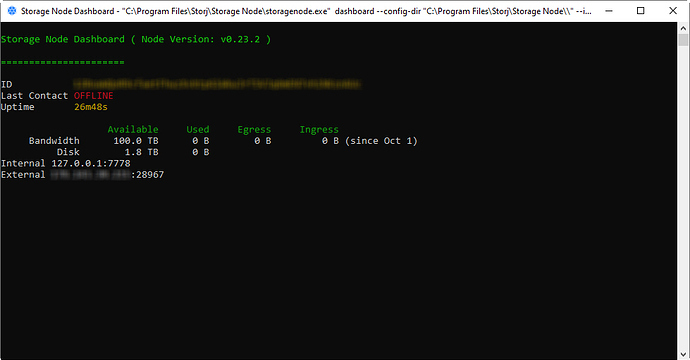I didn’t check the folder but in my situation a windows restart was required for the update to complete and on another note a node that has been online since July 21 has been running great on Mac OS with no repair traffic in the last 40 hours has receive 117 get so that seems that either there are broken sno’s or something else the last part of the post is directed to the Storj team.
and now I have to write some garbage to get more than 20 chars
|2019-10-06T22:47:46.606Z|INFO|piecestore|download failed|{“Piece ID”: “25UQSZABTSGFNDUSP45CE4ESVAH42TZFYHXOSOECAUGO3A3JWKIA”, “SatelliteID”: “118UWpMCHzs6CvSgWd9BfFVjw5K9pZbJjkfZJexMtSkmKxvvAW”, “Action”: “GET_REPAIR”, “error”: “rpc error: code = NotFound desc = file does not exist”}|
|2019-10-06T22:47:46.607Z|ERROR|server|gRPC stream error response|{“error”: “rpc error: code = NotFound desc = file does not exist”}|
|2019-10-07T04:17:38.733Z|INFO|piecestore|download failed|{“Piece ID”: “LFDRSD7AEB35ZWDLVJH4MIMXGATXE23QO3KVIP2HEYGYCOLSFPIA”, “SatelliteID”: “118UWpMCHzs6CvSgWd9BfFVjw5K9pZbJjkfZJexMtSkmKxvvAW”, “Action”: “GET_REPAIR”, “error”: “rpc error: code = NotFound desc = file does not exist”}|
|2019-10-07T04:17:38.734Z|ERROR|server|gRPC stream error response|{“error”: “rpc error: code = NotFound desc = file does not exist”}|
does anyone know if this early test msi support win server 2016
It should. Please try it out and let us know.
in the process as I type
it is working on server 2016 on the test machine, next I want to try it on existing spare drive node on a r710
Would this work on Windows 7? We have a bunch of computers were getting rid of at work. All on Windows 7 though. I could grab a few and place them all throughout Lansing and build a small Storj Empire.
It could work, just try it.
However, running multiple nodes behind the same public IP will not get more income than only one node.
what is the cmd for viewing the logs in either command prompt Power S
Linux tools installed? How about less ?
Thank you all for the help. Without you we wouldn’t be able to test the windows installer on different setups that quickly. Expect the official version inclusive storage node dashboard to get published with v0.23.0.
Powershell:
cat "$env:ProgramFiles/Storj/Storage Node/storagenode.log" -Tail 10 -Wait
thanks, is there a way that i could use --follow tag like in docker logs
For windows you could use a tool like wintool as well. Especially for people who are more comfortable with GUI solutions.
http://www.tailforwindows.net/
You can use follow in there as well.
it is already included, just try it
cat "$env:ProgramFiles/Storj/Storage Node/storagenode.log" -Tail 10 -Wait
Hi man,
I have the same error message? How didi you fix this?
2019-10-13T18:52:54.639+0200 FATAL Unrecoverable error {“error”: “rpccompat: connection error: desc = “transport: error while dialing: dial tcp 127.0.0.1:7778: connectex: No connection could be made because the target machine actively refused it.””, “errorVerbose”: "rpccompat: connection error: desc = “transport: error while dialing: dial tcp 127.0.0.1:7778: connectex: No connection could be made because the target machine actively refused it.”\n\tstorj.io/storj/pkg/rpc.Dialer.dialInsecure:54…
Oki this issue I have fixed with moved my identity certificates to the local disk path and fixed it in config.yaml.
Now I have issue with OFFLINE state. Ports are definitely opened. Question is if there is not conflict if NAS (docker storage node) use the same port as my Windows Storage node which I am testing now.
Look att the log and see if its running
2019-10-13T21:18:31.742+0200 INFO Configuration loaded from: C:\Program Files\Storj\Storage Node\config.yaml
2019-10-13T21:18:31.752+0200 INFO Operator email: email@gmail.com
2019-10-13T21:18:31.752+0200 INFO operator wallet: 0xfxxxxxxxxxxxxxxxxxxxXXxxxxXXXX
2019-10-13T21:18:32.305+0200 INFO version running on version v0.23.2
2019-10-13T21:18:32.309+0200 INFO db.migration Database Version {“version”: 25}
2019-10-13T21:18:32.310+0200 INFO contact:chore Storagenode contact chore starting up
2019-10-13T21:18:32.310+0200 INFO bandwidth Performing bandwidth usage rollups
2019-10-13T21:18:32.310+0200 INFO Node xxxxxxxxXXXXXxxxXXxXXXxXXxXxx started
2019-10-13T21:18:32.310+0200 INFO Public server started on [::]:28967
2019-10-13T21:18:32.310+0200 INFO Private server started on 127.0.0.1:7778
2019-10-13T21:18:32.312+0200 INFO piecestore:monitor Remaining Bandwidth {“bytes”: 100000000000000}
2019-10-13T21:18:32.433+0200 INFO version running on version v0.23.2
2019-10-13T21:33:32.839+0200 INFO version running on version v0.23.2
2019-10-13T21:48:32.845+0200 INFO version running on version v0.23.2
2019-10-13T22:03:32.847+0200 INFO version running on version v0.23.2
2019-10-13T22:18:32.311+0200 INFO bandwidth Performing bandwidth usage rollups
2019-10-13T22:18:32.844+0200 INFO version running on version v0.23.2
2019-10-13T22:33:32.845+0200 INFO version running on version v0.23.2