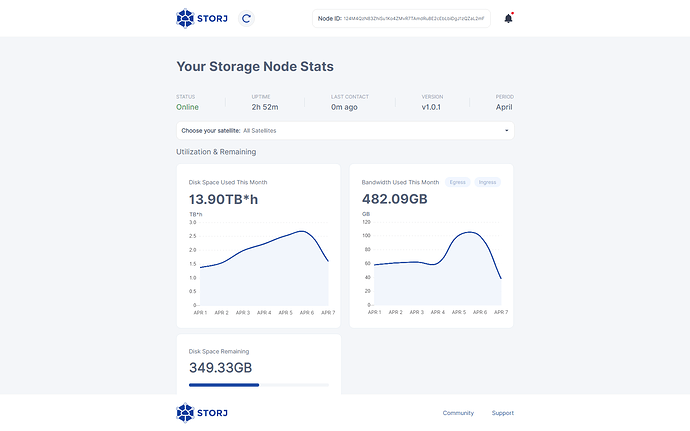Dear Storj,
My node is offline when I ran the check disk command on C: folder. I needed to check the patch file that it’s working, that’s why I did a check disk by using the command "chkdsk c: /f /r’’'because the windows was giving me the error 0xc00007b. Here is a small youtube video tutorial https://www.youtube.com/watch?v=2WUkuDY_3Lw
Please advise.
Thank You
Hey @Mason36,
You’ve been around a while, you know we would need a little more info to find out what’s going on.
Please post logs, your run command and check whether your port is open from the outside.
what do you mean by the above line?
→ enter your PUBLIC ip address (or Dynamic DNS hostname) there to check if port is open. Node has to be running to do that.
Use “28967” for port.
@twl I did that and it says that my port is closed
I think it is because of the antivirus
The program of storagenode is catogorised into low restricted category in the Kaspersky Total Security
How do I change this configuration?
Please advise.
Go through Kaspersky’s settings menu und look for “software restirctions” or “safe zones” or something along those lines.
Okay, after the trust level is changed to Trusted category in the Kaspersky settings and a restart of the Windows, I am finally able to be online!
Thanks for the time and effort!
Is your node even running? I still see no logs, please post those.
did you perform the chkdsk while the node was running? This could have a bad impact on the node.
@KernelPanick thank you for the Intel
@deathlessdd dude that’s a bit offending because you are demotivating me not say anything even if I have problem.
You are supressing my right to even express myself.
I am a enthuast, a learner.
If I can’t say my troubleshooting problems on the forum, what is this forum even for?
With hours of no idea of what to do I am saying this in forum.
It’s to help people with there nodes, not every single issue you have with your computer, if you install a program that controls your internet you should attempt to figure it out first, instead of going straight to forums for every issue you have. You didn’t give any logs when asked for you went straight to your anti virus program. So you already had an idea what the issue was.
I’m not being offensive at all I’m telling you just to attempt to figure it out before you start asking people to figure out your issue, we can’t assume what your issue is with no information you ask for help before you let anyone know anything. Changes you made to your computer 90% of issues is all user error. This is support for helping with issues with your node you gave zero info on your logs for your node.
You violated the community standards stating that ‘this guy always have problems with his nodes’ when the standard says to always focus on the content rather than the person.
And about the logs being requested by @BrightSilence I thought it would be better to show him that my dashboards are online and I have a normal bandwidth used by the storage program.
He asked for logs in the start he doesn’t need to see your dashboard once it’s online though you ignored him completely when he’s trying to help you.
I wasn’t trying to be offensive But I’m trying to make it a point sometimes I feel like your trolling us. I said what I needed to say when people are willing to help you at least give them the information they ask for.
personally on windows i live in eternal fear of chkdsk, i have often experienced it ruining perfectly good data, i would highly advise against avoiding chkdsk if at all possible, especially if there is something wrong with the drive… better to use something like a proper data retrieval program and extract the data from the drive, before starting to run stuff like chkdsk.
but then again it has been a few years… think last time i got fucked by chkdsk was in win 7
anyways it something to keep in mind, if you one day is trying to deal with partially damaged drive.
you can run chkdsk with a parameter so it won’t “repair” the drive… which is fine…
then you know what you are dealing with, before it starts changing 40000 files without even asking.
O.o
Thank you for your suggestion
I did the check disk on C drive but my data are in D drive
Does it also have impact on D drive when I was just using the command on C drive?
no chkdsk only affects the drive it attempts to repair…
been a pretty advanced windows user for a couple of decades, and i cannot remember one time where i thought… YES! chkdsk fixed the issue with my drive…
i only remember multiple times where it starts renaming files in all kinds of fucked up ways and ruining programs and such, tho if it starts to run… on a working drive… i believe its best to let it finish…
think i’ve keeled chkdsk a few times when it was working, which didn’t result in anything better than letting it finish…
just be very careful with chkdsk
if you run it without parameters it will only show the status of the drive and not change anything… by far the best approach, so that you can make an informed decision, if it should be allow to mess with your data.
I’ve seen chkdsk work many times, but usually it’s when the disk is on it’s way out, and/or it won’t boot. I’d recommend if chkdsk is required to clone the disk somewhere else, and then attempt the repair with chkdsk on the healthier drive. That way you at least have a path backwards if needed.