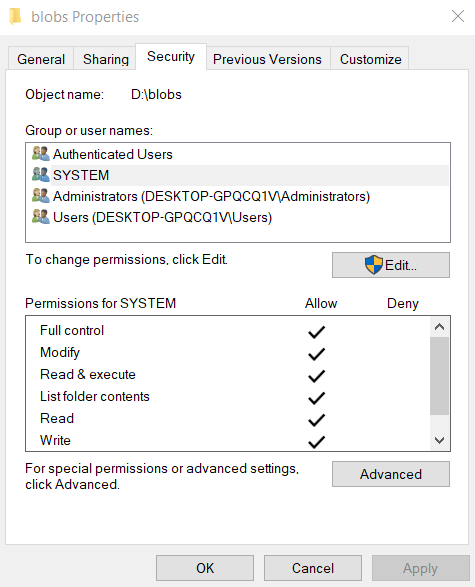Hi all,
My computer is running 1 node on HDD D:\ on Windows 10. Installed using the Windows GUI, computer rebooted (thanks Windows update) and the node is now corrupted (see below).
-
After the reboot I checked if the node was running, and it was not so I ran Start-Service storagenode
-
Node was running few minutes then it stopped, so I checked the logs and it was saying that File was not a DB
-
I read the docs, installed Sqlite3 and tried to find which ones were corrupted:
Error: file is not a database
bandwidth.db
info.db ok
Error: disk I/O error
notifications.db
Error: file is not a database
orders.db
Error: file is not a database
pieceinfo.db
Error: file is not a database
piece_expiration.db
Error: file is not a database
piece_spaced_used.db
pricing.db ok
Error: database disk image is malformed
reputation.db *** in database main *** Page 2: btreeInitPage() returns error code 11 Page 3: btreeInitPage() returns error code 11
Error: file is not a database
satellites.db
storage_usage.db ok
used_serial.db ok
- I checked this forum and saw a thread to backup files and remove them to let the node recreate the file, so I did that:
2021-08-29T21:01:42.597+0700 INFO db database does not exists {“database”: “info”}
2021-08-29T21:01:42.597+0700 INFO db database does not exists {“database”: “bandwidth”}
2021-08-29T21:01:42.597+0700 INFO db database does not exists {“database”: “orders”}
2021-08-29T21:01:42.597+0700 INFO db database does not exists {“database”: “piece_expiration”}
2021-08-29T21:01:42.597+0700 INFO db database does not exists {“database”: “pieceinfo”}
2021-08-29T21:01:42.597+0700 INFO db database does not exists {“database”: “piece_spaced_used”}
2021-08-29T21:01:42.598+0700 INFO db database does not exists {“database”: “reputation”}
2021-08-29T21:01:42.598+0700 INFO db database does not exists {“database”: “storage_usage”}
2021-08-29T21:01:42.598+0700 INFO db database does not exists {“database”: “used_serial”}
2021-08-29T21:01:42.598+0700 INFO db database does not exists {“database”: “satellites”}
2021-08-29T21:01:42.598+0700 INFO db database does not exists {“database”: “notifications”}
2021-08-29T21:01:42.598+0700 INFO db database does not exists {“database”: “heldamount”}
2021-08-29T21:01:42.599+0700 INFO db database does not exists {“database”: “pricing”}
2021-08-29T21:01:42.599+0700 INFO db database does not exists {“database”: “secret”}
-
Restarted the node Start-Service storagenode
-
Then new error:
2021-08-29T21:01:44.703+0700 FATAL Unrecoverable error {“error”: "Error creating tables for master database on storagenode: migrate: creating version table failed: migrate: unable to open database file: The handle is invalid…
-
Stopped the node Stop-Service storagenode
-
Ok, that’s getting difficult but back to Google, so I found this thread where @Alexey said that orders.db cannot be recreated and this file was corrupted, so I followed this and recreated manually the orders.db:
SQLite version 3.36.0 2021-06-18 18:36:39
Enter “.help” for usage hints.
sqlite> CREATE TABLE unsent_order (
…> satellite_id BLOB NOT NULL,
…> serial_number BLOB NOT NULL,
…> order_limit_serialized BLOB NOT NULL, – serialized pb.OrderLimit
…> order_serialized BLOB NOT NULL, – serialized pb.Order
…> order_limit_expiration TIMESTAMP NOT NULL, – when is the deadline for sending it
…> uplink_cert_id INTEGER NOT NULL,
…> FOREIGN KEY(uplink_cert_id) REFERENCES certificate(cert_id)
…> );
sqlite> CREATE TABLE order_archive_ (
…> satellite_id BLOB NOT NULL,
…> serial_number BLOB NOT NULL,
…> order_limit_serialized BLOB NOT NULL,
…> order_serialized BLOB NOT NULL,
…> uplink_cert_id INTEGER NOT NULL,
…> status INTEGER NOT NULL,
…> archived_at TIMESTAMP NOT NULL,
…> FOREIGN KEY(uplink_cert_id) REFERENCES certificate(cert_id)
…> );
sqlite> CREATE UNIQUE INDEX idx_orders ON unsent_order(satellite_id, serial_number);
sqlite> CREATE TABLE versions (version int, commited_at text);
sqlite> .exit
-
Then restarted the node Start-Service storagenode
-
New errors (at least it’s doing something)
2021-08-29T21:27:29.975+0700 INFO trust Scheduling next refresh {“after”: “3h2m56.24716803s”}
2021-08-29T21:27:30.075+0700 ERROR pieces:trash emptying trash failed {“error”: “pieces error: filestore error: open D:\trash\pmw6tvzmf2jv6giyybmmvl4o2ahqlaldsaeha4yx74n5aaaaaaaa: Access is denied.”, “errorVerbose”: “pieces error: filestore error: open D:\trash\pmw6tvzmf2jv6giyybmmvl4o2ahqlaldsaeha4yx74n5aaaaaaaa: Access is denied…(*blobStore).EmptyTrash:154…(*BlobsUsageCache).EmptyTrash:310…(*Store).EmptyTrash:367…(*TrashChore).Run.func1:51…(*Cycle).Run:92…(*Cycle).Start.func1:71…(*Group).Go.func1:57”}
2021-08-29T21:27:30.100+0700 ERROR piecestore:cache error getting current used space: {“error”: “open D:\blobs\pmw6tvzmf2jv6giyybmmvl4o2ahqlaldsaeha4yx74n5aaaaaaaa: Access is denied.; open D:\blobs\ukfu6bhbboxilvt7jrwlqk7y2tapb5d2r2tsmj2sjxvw5qaaaaaa: Access is denied.”, “errorVerbose”: “group:\n— open D:\blobs\pmw6tvzmf2jv6giyybmmvl4o2ahqlaldsaeha4yx74n5aaaaaaaa: Access is denied.\n— open D:\blobs\ukfu6bhbboxilvt7jrwlqk7y2tapb5d2r2tsmj2sjxvw5qaaaaaa: Access is denied.”}
2021-08-29T21:27:30.100+0700 ERROR services unexpected shutdown of a runner {“name”: “piecestore:cache”, “error”: “open D:\blobs\pmw6tvzmf2jv6giyybmmvl4o2ahqlaldsaeha4yx74n5aaaaaaaa: Access is denied.; open D:\blobs\ukfu6bhbboxilvt7jrwlqk7y2tapb5d2r2tsmj2sjxvw5qaaaaaa: Access is denied.”, “errorVerbose”: “group:\n— open D:\blobs\pmw6tvzmf2jv6giyybmmvl4o2ahqlaldsaeha4yx74n5aaaaaaaa: Access is denied.\n— open D:\blobs\ukfu6bhbboxilvt7jrwlqk7y2tapb5d2r2tsmj2sjxvw5qaaaaaa: Access is denied.”}
- Stopped the node, checked Google again and found this post Error: "open F:\blobs\.. of: Access is denied" where @Alexey asked to check for security access, which I did and nothing wrong IMO:
- Ok I’m stuck, I need help.
If you reached up to here and think about something, then do not hesitate.
Thanks
(Sorry new user can only post 1 screenshot)
(Sorry new user can only post 2 links)