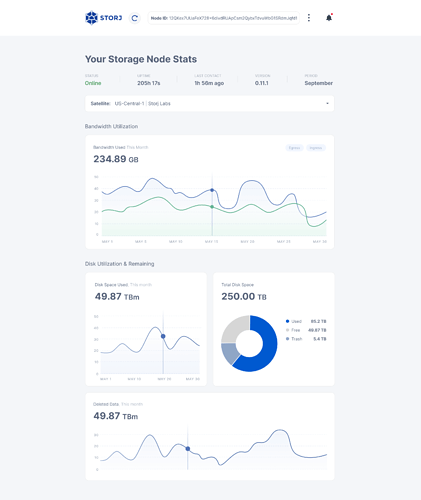@sytnik
i like that the graphs overlap and one can turn them off and on… that gives people options for comparing what they want… might only be the defaul couple on by default, but like say one ends up having more graphs or just these 3 … then thats still 6 unique settings…
and who knows what people are looking at or want to do with the data on the dash, so i think it makes the most sense to put deletes as part of the bandwidth / future named “traffic” window on the SNOboard.
originally i had it imagined it as a part of the “disk space used this month” graph (really long named graphs) xD maybe i write to much already since the long names kinda annoy me… lol
but i digress, i actually think it’s better to put it into a traffic graph, but of the whole ability to turn individual graphs on and off and overlaying them, that gives people more options, and thats rarely a bad thing so long as it carries with it a certain level of simplicity.
I really like it… even if the disk space used graph on TBm is still using a daily time frame instead of week or months … which will make it smooth and show the linear progression of a nodes space usage and not the satellites workloads… which is in theory what is graphed on the disk space used graph…
my stored data has gone from 12.9 TB to 13.03 TB over the last week or so… so thats pretty consistent, and time… well time is pretty consistent in general… just don’t get me started on einstein…
so what factors are there in the Disk space used this month graph… satellite time to complete their task, so it’s really showing the daily satellite workloads…
which can be drowned out as noise when one scales the time on the graph… one could also simple add an option for that… so one could select the range of the period the disk space used graph displayed…
like say daily/weekly/monthly/yearly as a drop down selection that is remembered.
i mean daily seems kinda useless imo, but that doesn’t mean everyone thinks that, and i duno it might be useful if somebody is doing stuff with satellites, because it might be used as a measure on their performance…
but then again… how that is relevant on the SNOboard …  is the real question then.
is the real question then.
Anyways… long story short i really like the deleted in the bandwidth used this month graph… which i really agree with @BrightSilence that should just be called traffic… so much simpler for everybody…
keep up the good work