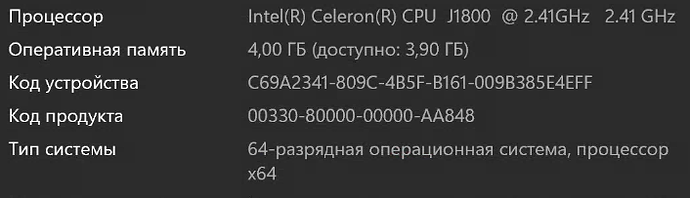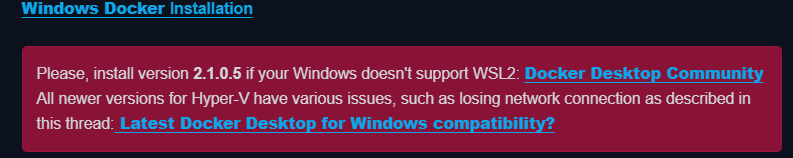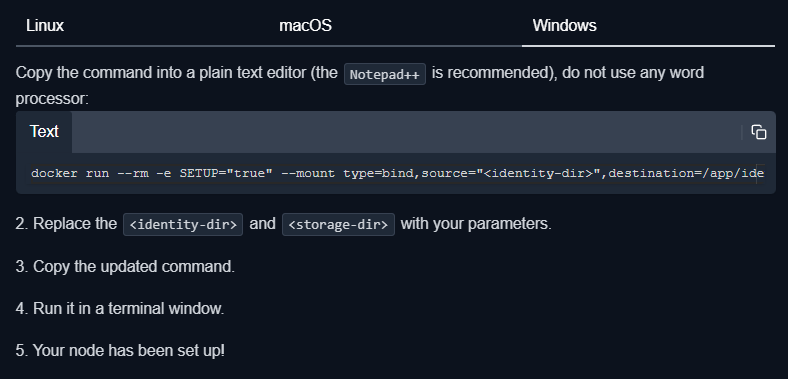Hi Alexey, thank you
Conteiner removed. Second identity generation started.
I have started new container with command, modifyed by your instruction:
docker run -d --restart unless-stopped --stop-timeout 300 -p 28968:28967/tcp -p 28968:28967/udp -p 127.0.0.1:14003:14002 -e WALLET=“0x8675290882f594227d9b69d1fc434bf54b2b5e6f” -e EMAIL="7437493@gmail.com" -e ADDRESS=“xx.xxx.xx.x:28968” -e STORAGE=“0.5TB” --mount type=bind,source=“D:\Identity\storagenode”,destination=/app/identity --mount type=bind,source=“D:\Storj4.1”,destination=/app/config --name storagenode storjlabs/storagenode:latest
Status of the conteiner:
C:\Users\User>docker ps -a
CONTAINER ID IMAGE COMMAND CREATED STATUS PORTS NAMES
9b8c36badf04 storjlabs/storagenode:latest “/entrypoint” About a minute ago Up About a minute 127.0.0.1:14003->14002/tcp, 0.0.0.0:28968->28967/tcp, 0.0.0.0:28968->28967/udp storagenode
6d65fce239ab docker/getting-started “/docker-entrypoint.…” 9 days ago Created objective_cerf
ad80bbd583ac docker/getting-started “/docker-entrypoint.…” 2 weeks ago Created cocky_sinoussi
006ed1f33816 docker/getting-started “/docker-entrypoint.…” 2 weeks ago Exited (255) 10 days ago 0.0.0.0:80->80/tcp upbeat_hopper
But dashboard report about misconfiguration:
20 lines of log:
C:\Users\User>docker logs --tail 20 storagenode
2023-02-02T08:01:18.290Z ERROR contact:service ping satellite failed {“Process”: “storagenode”, “Satellite ID”: “12rfG3sh9NCWiX3ivPjq2HtdLmbqCrvHVEzJubnzFzosMuawymB”, “attempts”: 6, “error”: “ping satellite: failed to ping storage node, your node indicated error code: 0, rpc: tcp connector failed: rpc: dial tcp xx.xxx.xx.x:28968: connect: connection timed out”, “errorVerbose”: “ping satellite: failed to ping storage node, your node indicated error code: 0, rpc: tcp connector failed: rpc: dial tcp xx.xxx.xx.x:28968: connect: connection timed out\n\tstorj.io/storj/storagenode/contact.(*Service).pingSatelliteOnce:145\n\tstorj.io/storj/storagenode/contact.(*Service).pingSatellite:100\n\tstorj.io/storj/storagenode/contact.(*Chore).updateCycles.func1:87\n\tstorj.io/common/sync2.(*Cycle).Run:99\n\tstorj.io/common/sync2.(*Cycle).Start.func1:77\n\tgolang.org/x/sync/errgroup.(*Group).Go.func1:75”}
2023-02-02T08:01:49.225Z ERROR contact:service ping satellite failed {“Process”: “storagenode”, “Satellite ID”: “1wFTAgs9DP5RSnCqKV1eLf6N9wtk4EAtmN5DpSxcs8EjT69tGE”, “attempts”: 7, “error”: “ping satellite: check-in ratelimit: node rate limited by id”, “errorVerbose”: “ping satellite: check-in ratelimit: node rate limited by id\n\tstorj.io/storj/storagenode/contact.(*Service).pingSatelliteOnce:139\n\tstorj.io/storj/storagenode/contact.(*Service).pingSatellite:100\n\tstorj.io/storj/storagenode/contact.(*Chore).updateCycles.func1:87\n\tstorj.io/common/sync2.(*Cycle).Run:99\n\tstorj.io/common/sync2.(*Cycle).Start.func1:77\n\tgolang.org/x/sync/errgroup.(*Group).Go.func1:75”}
2023-02-02T08:01:50.442Z ERROR contact:service ping satellite failed {“Process”: “storagenode”, “Satellite ID”: “12rfG3sh9NCWiX3ivPjq2HtdLmbqCrvHVEzJubnzFzosMuawymB”, “attempts”: 7, “error”: “ping satellite: check-in ratelimit: node rate limited by id”, “errorVerbose”: “ping satellite: check-in ratelimit: node rate limited by id\n\tstorj.io/storj/storagenode/contact.(*Service).pingSatelliteOnce:139\n\tstorj.io/storj/storagenode/contact.(*Service).pingSatellite:100\n\tstorj.io/storj/storagenode/contact.(*Chore).updateCycles.func1:87\n\tstorj.io/common/sync2.(*Cycle).Run:99\n\tstorj.io/common/sync2.(*Cycle).Start.func1:77\n\tgolang.org/x/sync/errgroup.(*Group).Go.func1:75”}
2023-02-02T08:03:24.053Z ERROR contact:service ping satellite failed {“Process”: “storagenode”, “Satellite ID”: “12L9ZFwhzVpuEKMUNUqkaTLGzwY9G24tbiigLiXpmZWKwmcNDDs”, “attempts”: 6, “error”: “ping satellite: failed to ping storage node, your node indicated error code: 0, rpc: tcp connector failed: rpc: dial tcp xx.xxx.xx.x:28968: connect: connection timed out”, “errorVerbose”: “ping satellite: failed to ping storage node, your node indicated error code: 0, rpc: tcp connector failed: rpc: dial tcp xx.xxx.xx.x:28968: connect: connection timed out\n\tstorj.io/storj/storagenode/contact.(*Service).pingSatelliteOnce:145\n\tstorj.io/storj/storagenode/contact.(*Service).pingSatellite:100\n\tstorj.io/storj/storagenode/contact.(*Chore).updateCycles.func1:87\n\tstorj.io/common/sync2.(*Cycle).Run:99\n\tstorj.io/common/sync2.(*Cycle).Start.func1:77\n\tgolang.org/x/sync/errgroup.(*Group).Go.func1:75”}
2023-02-02T08:03:30.691Z ERROR contact:service ping satellite failed {“Process”: “storagenode”, “Satellite ID”: “12tRQrMTWUWwzwGh18i7Fqs67kmdhH9t6aToeiwbo5mfS2rUmo”, “attempts”: 6, “error”: “ping satellite: failed to ping storage node, your node indicated error code: 0, rpc: tcp connector failed: rpc: dial tcp xx.xxx.xx.x:28968: connect: connection timed out”, “errorVerbose”: “ping satellite: failed to ping storage node, your node indicated error code: 0, rpc: tcp connector failed: rpc: dial tcp xx.xxx.xx.x:28968: connect: connection timed out\n\tstorj.io/storj/storagenode/contact.(*Service).pingSatelliteOnce:145\n\tstorj.io/storj/storagenode/contact.(*Service).pingSatellite:100\n\tstorj.io/storj/storagenode/contact.(*Chore).updateCycles.func1:87\n\tstorj.io/common/sync2.(*Cycle).Run:99\n\tstorj.io/common/sync2.(*Cycle).Start.func1:77\n\tgolang.org/x/sync/errgroup.(*Group).Go.func1:75”}
2023-02-02T08:03:31.959Z ERROR contact:service ping satellite failed {“Process”: “storagenode”, “Satellite ID”: “12EayRS2V1kEsWESU9QMRseFhdxYxKicsiFmxrsLZHeLUtdps3S”, “attempts”: 6, “error”: “ping satellite: failed to ping storage node, your node indicated error code: 0, rpc: tcp connector failed: rpc: dial tcp xx.xxx.xx.x:28968: connect: connection timed out”, “errorVerbose”: “ping satellite: failed to ping storage node, your node indicated error code: 0, rpc: tcp connector failed: rpc: dial tcp xx.xxx.xx.x:28968: connect: connection timed out\n\tstorj.io/storj/storagenode/contact.(*Service).pingSatelliteOnce:145\n\tstorj.io/storj/storagenode/contact.(*Service).pingSatellite:100\n\tstorj.io/storj/storagenode/contact.(*Chore).updateCycles.func1:87\n\tstorj.io/common/sync2.(*Cycle).Run:99\n\tstorj.io/common/sync2.(*Cycle).Start.func1:77\n\tgolang.org/x/sync/errgroup.(*Group).Go.func1:75”}
2023-02-02T08:03:32.916Z ERROR contact:service ping satellite failed {“Process”: “storagenode”, “Satellite ID”: “121RTSDpyNZVcEU84Ticf2L1ntiuUimbWgfATz21tuvgk3vzoA6”, “attempts”: 6, “error”: “ping satellite: failed to ping storage node, your node indicated error code: 0, rpc: tcp connector failed: rpc: dial tcp xx.xxx.xx.x:28968: connect: connection timed out”, “errorVerbose”: “ping satellite: failed to ping storage node, your node indicated error code: 0, rpc: tcp connector failed: rpc: dial tcp xx.xxx.xx.x:28968: connect: connection timed out\n\tstorj.io/storj/storagenode/contact.(*Service).pingSatelliteOnce:145\n\tstorj.io/storj/storagenode/contact.(*Service).pingSatellite:100\n\tstorj.io/storj/storagenode/contact.(*Chore).updateCycles.func1:87\n\tstorj.io/common/sync2.(*Cycle).Run:99\n\tstorj.io/common/sync2.(*Cycle).Start.func1:77\n\tgolang.org/x/sync/errgroup.(*Group).Go.func1:75”}
2023-02-02T08:04:03.253Z ERROR contact:service ping satellite failed {“Process”: “storagenode”, “Satellite ID”: “12tRQrMTWUWwzwGh18i7Fqs67kmdhH9t6aToeiwbo5mfS2rUmo”, “attempts”: 7, “error”: “ping satellite: check-in ratelimit: node rate limited by id”, “errorVerbose”: “ping satellite: check-in ratelimit: node rate limited by id\n\tstorj.io/storj/storagenode/contact.(*Service).pingSatelliteOnce:139\n\tstorj.io/storj/storagenode/contact.(*Service).pingSatellite:100\n\tstorj.io/storj/storagenode/contact.(*Chore).updateCycles.func1:87\n\tstorj.io/common/sync2.(*Cycle).Run:99\n\tstorj.io/common/sync2.(*Cycle).Start.func1:77\n\tgolang.org/x/sync/errgroup.(*Group).Go.func1:75”}
2023-02-02T08:04:47.871Z INFO Downloading versions. {“Process”: “storagenode-updater”, “Server Address”: “https://version.storj.io”}
2023-02-02T08:04:48.546Z INFO Current binary version {“Process”: “storagenode-updater”, “Service”: “storagenode”, “Version”: “v1.71.2”}
2023-02-02T08:04:48.546Z INFO Version is up to date {“Process”: “storagenode-updater”, “Service”: “storagenode”}
2023-02-02T08:04:48.643Z INFO Current binary version {“Process”: “storagenode-updater”, “Service”: “storagenode-updater”, “Version”: “v1.71.2”}
2023-02-02T08:04:48.643Z INFO Version is up to date {“Process”: “storagenode-updater”, “Service”: “storagenode-updater”}
2023-02-02T08:05:03.573Z ERROR contact:service ping satellite failed {“Process”: “storagenode”, “Satellite ID”: “12rfG3sh9NCWiX3ivPjq2HtdLmbqCrvHVEzJubnzFzosMuawymB”, “attempts”: 8, “error”: “ping satellite: failed to ping storage node, your node indicated error code: 0, rpc: tcp connector failed: rpc: dial tcp xx.xxx.xx.x:28968: connect: connection timed out”, “errorVerbose”: “ping satellite: failed to ping storage node, your node indicated error code: 0, rpc: tcp connector failed: rpc: dial tcp xx.xxx.xx.x:28968: connect: connection timed out\n\tstorj.io/storj/storagenode/contact.(*Service).pingSatelliteOnce:145\n\tstorj.io/storj/storagenode/contact.(*Service).pingSatellite:100\n\tstorj.io/storj/storagenode/contact.(*Chore).updateCycles.func1:87\n\tstorj.io/common/sync2.(*Cycle).Run:99\n\tstorj.io/common/sync2.(*Cycle).Start.func1:77\n\tgolang.org/x/sync/errgroup.(*Group).Go.func1:75”}
2023-02-02T08:05:05.402Z ERROR contact:service ping satellite failed {“Process”: “storagenode”, “Satellite ID”: “1wFTAgs9DP5RSnCqKV1eLf6N9wtk4EAtmN5DpSxcs8EjT69tGE”, “attempts”: 8, “error”: “ping satellite: failed to ping storage node, your node indicated error code: 0, rpc: tcp connector failed: rpc: dial tcp xx.xxx.xx.x:28968: connect: connection timed out”, “errorVerbose”: “ping satellite: failed to ping storage node, your node indicated error code: 0, rpc: tcp connector failed: rpc: dial tcp xx.xxx.xx.x:28968: connect: connection timed out\n\tstorj.io/storj/storagenode/contact.(*Service).pingSatelliteOnce:145\n\tstorj.io/storj/storagenode/contact.(*Service).pingSatellite:100\n\tstorj.io/storj/storagenode/contact.(*Chore).updateCycles.func1:87\n\tstorj.io/common/sync2.(*Cycle).Run:99\n\tstorj.io/common/sync2.(*Cycle).Start.func1:77\n\tgolang.org/x/sync/errgroup.(*Group).Go.func1:75”}
2023-02-02T08:06:07.890Z ERROR contact:service ping satellite failed {“Process”: “storagenode”, “Satellite ID”: “12L9ZFwhzVpuEKMUNUqkaTLGzwY9G24tbiigLiXpmZWKwmcNDDs”, “attempts”: 7, “error”: “ping satellite: failed to ping storage node, your node indicated error code: 0, rpc: tcp connector failed: rpc: dial tcp xx.xxx.xx.x:28968: connect: connection timed out”, “errorVerbose”: “ping satellite: failed to ping storage node, your node indicated error code: 0, rpc: tcp connector failed: rpc: dial tcp xx.xxx.xx.x:28968: connect: connection timed out\n\tstorj.io/storj/storagenode/contact.(*Service).pingSatelliteOnce:145\n\tstorj.io/storj/storagenode/contact.(*Service).pingSatellite:100\n\tstorj.io/storj/storagenode/contact.(*Chore).updateCycles.func1:87\n\tstorj.io/common/sync2.(*Cycle).Run:99\n\tstorj.io/common/sync2.(*Cycle).Start.func1:77\n\tgolang.org/x/sync/errgroup.(*Group).Go.func1:75”}
2023-02-02T08:06:13.701Z ERROR contact:service ping satellite failed {“Process”: “storagenode”, “Satellite ID”: “12EayRS2V1kEsWESU9QMRseFhdxYxKicsiFmxrsLZHeLUtdps3S”, “attempts”: 7, “error”: “ping satellite: failed to ping storage node, your node indicated error code: 0, rpc: tcp connector failed: rpc: dial tcp xx.xxx.xx.x:28968: connect: connection timed out”, “errorVerbose”: “ping satellite: failed to ping storage node, your node indicated error code: 0, rpc: tcp connector failed: rpc: dial tcp xx.xxx.xx.x:28968: connect: connection timed out\n\tstorj.io/storj/storagenode/contact.(*Service).pingSatelliteOnce:145\n\tstorj.io/storj/storagenode/contact.(*Service).pingSatellite:100\n\tstorj.io/storj/storagenode/contact.(*Chore).updateCycles.func1:87\n\tstorj.io/common/sync2.(*Cycle).Run:99\n\tstorj.io/common/sync2.(*Cycle).Start.func1:77\n\tgolang.org/x/sync/errgroup.(*Group).Go.func1:75”}
2023-02-02T08:06:16.782Z ERROR contact:service ping satellite failed {“Process”: “storagenode”, “Satellite ID”: “121RTSDpyNZVcEU84Ticf2L1ntiuUimbWgfATz21tuvgk3vzoA6”, “attempts”: 7, “error”: “ping satellite: failed to ping storage node, your node indicated error code: 0, rpc: tcp connector failed: rpc: dial tcp xx.xxx.xx.x:28968: connect: connection timed out”, “errorVerbose”: “ping satellite: failed to ping storage node, your node indicated error code: 0, rpc: tcp connector failed: rpc: dial tcp xx.xxx.xx.x:28968: connect: connection timed out\n\tstorj.io/storj/storagenode/contact.(*Service).pingSatelliteOnce:145\n\tstorj.io/storj/storagenode/contact.(*Service).pingSatellite:100\n\tstorj.io/storj/storagenode/contact.(*Chore).updateCycles.func1:87\n\tstorj.io/common/sync2.(*Cycle).Run:99\n\tstorj.io/common/sync2.(*Cycle).Start.func1:77\n\tgolang.org/x/sync/errgroup.(*Group).Go.func1:75”}
2023-02-02T08:07:11.707Z ERROR contact:service ping satellite failed {“Process”: “storagenode”, “Satellite ID”: “12rfG3sh9NCWiX3ivPjq2HtdLmbqCrvHVEzJubnzFzosMuawymB”, “attempts”: 9, “error”: “ping satellite: check-in ratelimit: node rate limited by id”, “errorVerbose”: “ping satellite: check-in ratelimit: node rate limited by id\n\tstorj.io/storj/storagenode/contact.(*Service).pingSatelliteOnce:139\n\tstorj.io/storj/storagenode/contact.(*Service).pingSatellite:100\n\tstorj.io/storj/storagenode/contact.(*Chore).updateCycles.func1:87\n\tstorj.io/common/sync2.(*Cycle).Run:99\n\tstorj.io/common/sync2.(*Cycle).Start.func1:77\n\tgolang.org/x/sync/errgroup.(*Group).Go.func1:75”}
2023-02-02T08:07:20.055Z ERROR contact:service ping satellite failed {“Process”: “storagenode”, “Satellite ID”: “12tRQrMTWUWwzwGh18i7Fqs67kmdhH9t6aToeiwbo5mfS2rUmo”, “attempts”: 8, “error”: “ping satellite: failed to ping storage node, your node indicated error code: 0, rpc: tcp connector failed: rpc: dial tcp xx.xxx.xx.x:28968: connect: connection timed out”, “errorVerbose”: “ping satellite: failed to ping storage node, your node indicated error code: 0, rpc: tcp connector failed: rpc: dial tcp xx.xxx.xx.x:28968: connect: connection timed out\n\tstorj.io/storj/storagenode/contact.(*Service).pingSatelliteOnce:145\n\tstorj.io/storj/storagenode/contact.(*Service).pingSatellite:100\n\tstorj.io/storj/storagenode/contact.(*Chore).updateCycles.func1:87\n\tstorj.io/common/sync2.(*Cycle).Run:99\n\tstorj.io/common/sync2.(*Cycle).Start.func1:77\n\tgolang.org/x/sync/errgroup.(*Group).Go.func1:75”}
Port forvarded like this:


Is it a problem with port forwarding or what?
Regards,
Alexander