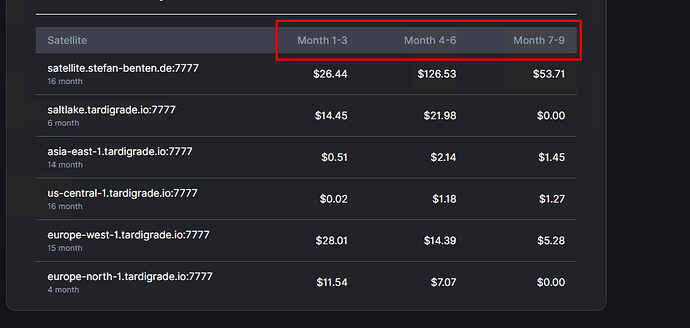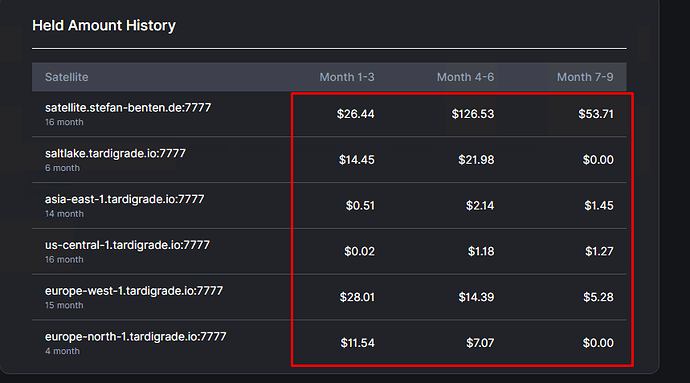You can safely stop and remove the container and then run it again with new parameters.
https://documentation.storj.io/resources/frequently-asked-questions#how-do-i-change-change-my-parameters-such-as-payout-address-allotted-storage-space-and-bandwidth
Thank you!!! Here I was trying all kinds of docker commands that just didn’t work like other docker containers!
Yes, the header shows your current Node ID, but the design intention here is the ability to have more shown here in the future!
Yeah, the SNO Dashboard values are definitely questionable at the moment.
The availability and data integrity indicators do not agree with scores from API and the bandwidth remaining isn’t the same as what the Storage Node Dashboard is indicating (SNO Dashboard shows 3621 GB remaining, SN Dashboard shows 9.0 TB).
Also the term “bandwidth” is again used where “traffic” is meant.
I’m not sure if this behaviour was present before v1.95, but currently if you are on the payout information page, and you select a specific month or date range, as soon as you select another satellite to view it reverts back to the current month. This happens each time you select a date then a different satellite. This is either a bug or at the very least an annoyance. I would expect the date to stay the same for easy comparison between sats.
My only other issue with the new payouts dashboard is that the held amount history isn’t super useful at the moment. Currently it is unclear if the amounts in the 1-3, 4-6, 7-9 columns are for that specific month range, or if it is the cumulative amount held. I suspect it’s the amount for the range based on what I am seeing from my node, but this could be more clearly communicated. Seeing the current total held amount for each satellite as well as whether the 50% holdback has been returned would be more immediately useful than the history I think.
I submit this all as constructive feedback. Keep up the good work Storj team! The SNOboard has come a long way since the CLI dashboard.
Date range reset was made intentionally because we can not be sure that payout period exist for another satellite.
Held amounts in held history are for specific period, not accumulative. In the nearest future, there will be the ability to see disposed held amount values.
Thank you for your feedback and have a nice day.
I think a better way to handle this would be to simply display a message saying “No Data for Selected Range” or something similar. Having to change the date each time a different satellite is selected makes for a worse UX in my opinion.
You could reset only if the data doesn’t exist for that satellite, but stick to the same month otherwise.
I will mention this on next planning discussion.
I would like to share my first impression of Held Amount History.
I try to understand this table but It is absolutely not intuitive, and I think it should be reworked.
Here is my thinking step-by-step
I think it node age… OK…
It’s time periods for what? (cummulative held amount? I would like to see held by month and when held will relesed)
what is mean these numbers? (cumulative held amount for those periods? I would like to see held by month and when how much held will released)
So, it was my impression when I saw this table, I think it will be helpful for understanding the gaps it how it can be solved.
@Odmin this table will be extended in the nearest future. Currently, the pull request is on code review.
Thank you for your feedback and have a nice day.
@NikolaiYurchenko Thanks for good news!