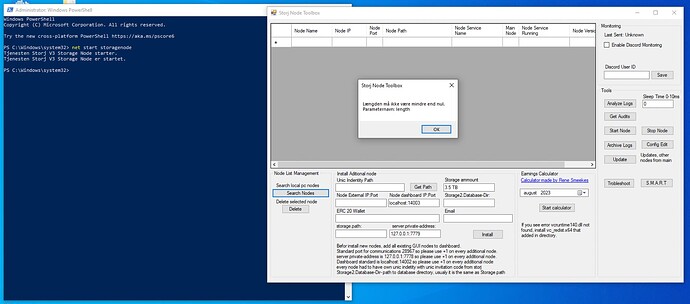now i dont understand your question.
do you have first node installed already and it working?
Yes - first node is installed with the official msi installer from storj. And it is working as intended
then make search in toolbox it will add it, then you can install all others
That is what i did - but it does not work:
As you can see to the left in power shell - storj is started:
Is it because my identity and the software is installed on the HDD that holds the data maybe?
So this K drive is the first node HDD:
it some errors that i cant understand, may be language problems, than it cant also understand some.
now i see, it search only default location C:\Program Files\storj\storagenode
may be this is problem
Yes - i belive this is also the issue - i dont want it to be installed on the C drive. Can i fix that somehow?
i think no it is hardcoded some things.
Also it installes only to Program Files
why you dont want to use C drive?
So i need to remove my node that is using windows service? and then reinstall it or what?
I dont want it on the c drive because then im gonna have 8 installs on a small 128gb SSD
yes, to default location
Okay - do you know how i can “uninstall” the node without loosing its data?
cmd as admin sc.exe delete storagenode
it will delete service, then you can make new install to new place.
when you install it, please show it wrong data place, then change it in config to real data location.
because installer cant try rewrite data maps.
Now you can install all others, but remember that node identity should be way without spaces.
Also you can put DBs to separate location.
Thanks alot - i now have all nodes running with windows service ![]()
do you want automatic updater and local network check app?
Yea i suppose? updater is needed i guess
Ok I will try to upload is somewhere. there is some complex problem, as I dont have new installer for it. So there is need to install old version and update EXE to new one.
Oh okay - does the nodes not update on its own?