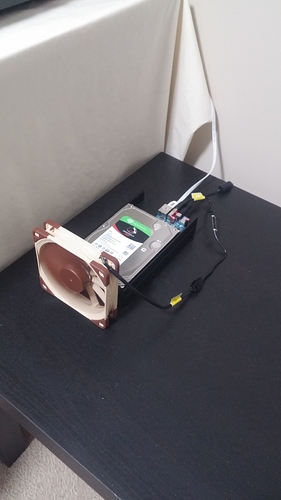Did somebodystill running a node with HC2 oder HC1 and can provide feedback?
@will.topping is your guy ![]()
@jensamberg I‘m running 5 Odroid HC2 based (shucked WD 14TB) nodes for around three months. 3 of them on armbian and 2 on ubuntu 18.04. So far - apart from the relatively high CPU temperatures (~70C) - no issues at all! They suck around 10 watts of power each. ![]()
And the 2G RAM is no Problem?
I’m on a RPi 4B with a headless 32bit Raspbian on it so your mileage may vary, but when running 4 nodes on it, the whole system uses around 330~500MB on average.
I had node on Odroid HC2, the only problem is temperature is getting high up to 60-70C. I used small quiet USB powered desk fan to cool it down to 40C. IMHO it’s perfect for 1 disk node ![]()
I’ve got 11 Ordoid HC2’s and they are all absolutely rock solid. No issues at all. I literally don’t need to touch them, they update themselves and cause no issues at all.
I’m contemplating buying a couple more but holding off until the native Linux package is released to try that in one.
The RAM (2GB) seems plenty so far and they must have been running for a year now I guess?
I’ve got a windows server node and that’s just problematic. Services don’t always come back after a reboot, not to mention the frequently required reboots for windows updates.
I’m a massive fan of the HC2. I’ve got them stacked and using a shared PSU per 5 nodes.
That picture should be part of this thread too
Big fan of the Odroid HC2 too!
Followed @will.topping’s YouTube guide (Odroid HC2 Storage Node Setup Tutorial) for setting it up and have had no issues thus far. Highly recommend his video, very clear and well explained.
I added a Noctua USB fan, so all good there for temps.
Not the coolest setup lol, but it does the job. 
I’ve been running an Odroid HC2 for about 5 months now with an 8TB seagate drive. Works very well, CPU power and RAM aren’t a problem at all even with multiple nodes (I have a test node to thinker with).
Like others have said, the main problem is temps getting pretty high without a fan.
Do you mean that we can multiple HDD on the same Odroidhc2?
I thought the Odroidhc2 could only have 1 HDD. Am I wrong?
Or maybe you use the USB port to add additional HDD?
Which one is “Frankenstein”?
For the one on Odroidhc2, could you give us some return of experience?
- I understand that the HDD support is included. Could you confirm that nothing else is needed to plug an HDD?
- Which OS did you install on top of it?
- Did you have to adapt the installation process or did you just follow the standard one (based on Debian/Ubuntu)?
- I know that 4GB is better for the Raspberry Pi. The Odroidhc2 is 2GB RAM, is it enough?
- Do you follow the power consumption?
- Based on official specs (the Odroidhc2 draws 12V / 2A), the Odroidhc2 should cost ~3€ each month if it is powered-on 24/7 (12 * 2 / 1000 * 0.17€ * 24 * 31 = 3.04€). - Does it seem reliable to you?
Thanks for your feedback!
We already have an odroid hc2 feedback thread: Feedback Odriod HC2 - #9 by KillahGoose
PC right with led blue, this is mi old computer.
Processor : amd phenom x6 t1100 3.3GHZ
disipator cpu : Cooler Master v8
Ram: 12GB DDR3 1333MHZ
1 sdd S.S.O.O (windows)
2HDD WD Red in Raid 0
cost month 8€ is very expensive in Spain Price light is 0,12€.I am covering the cost of electricity, but little more.
for now it’s too early
yes, screws are included
ubuntu terminal 20.04,without graphic environment
Odroid page they already give you a modified ubuntu
for now yes
This the maximum capacity. I have put a meter in watts and it consumes between 8w and 10w. I stipulate that consumption would be less than € 1
yes, if you use a good hard drive.
One thing you should keep in mind is that this device does not have video output, so everything has to be done through remote desktop
I think it’s all there and I think it’s understandable
Regards.
thank you, I did not find it
regards
Thank you very much for your feedback ![]()
Sure! I don’t want to be bothered by a useless screen.
I run 6 nodes on Odroid HC2s as well and completely agree with @will.topping’s sentiment.
I made a custom power harness for my stack that allows me to use 2x redundant 12v power bricks, each of which can power the entire stack (plus fans). That’s come in really handy for physically moving the nodes while they are operational.
I’m running netdata on these nodes as well, which adds CPU utilization. Even with that, these nodes are easily under a load average of 0.5.
Also, as an FYI, I tried running an HC1 with an SSD, in parallel with the HC2 nodes, to see if the latency drop would have any impact on winning more storage. It had zero impact.
I did reconfigure docker to use the hard drive for storage rather than the MicroSD card. This keeps the wear off of the MicroSD card but also keeps the hard drive heads from parking. Before I did this, some of my NAS drives would park heads and incur a 100+ms additional latency when needing to re-fly them.
The only issue I’ve encountered is heat build-up. A couple 120mm fans fit my stack of 6 perfectly and completely resolve that as well. 
How’s the noise on them with the two NF-P12’s (I’m guessing their 3wire 1300RPMs)?
If I recall correctly, they are NF-P12s (1300RPM). To be honest, that environment isn’t the best for testing how quiet they are (read: they are sitting on top of a 4U server) but the hard drive head seeks are significantly louder than the fans. ![]() Love Noctua products!
Love Noctua products!