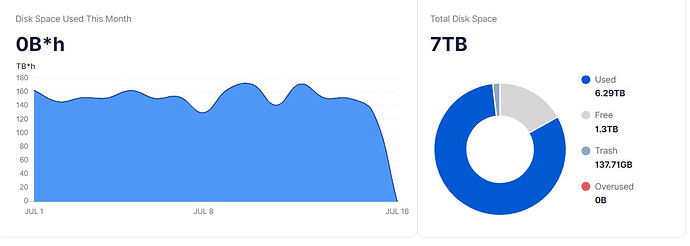What I would like to see in then node overview is sortable columns and additional columns total disk size and earning estimate for actual month.
Maybe we can have a way to have a selection which columns to display?
ok so the only thing I see that isn’t working thus far for me is the “Current Month Estimated Earnings”
An a nice feature that could be added is the total earnings thus far this months
Ive installed the MND on a window PC. I’m struggling to get the API keys from my linux nodes which are running the native linux storage node binaries (not docker). Can anyone help me with what I need to run to get the API key please?
You need to specify the path to the storagenode, if its binary is not in the PATH variable, path to the folder with config.yaml with the --config-dir option and path to the identity folder with --identity-dir option
storagenode issue-apikey --log.output stdout --config-dir ... --identity-dir ...
- The status column is empty
- The disk usage (in PB*h) is zero (reported before), but graph looks correctly
- Why we show in Wallets opted-out zkSync and the link to zkScan in the same time?
- If you select month in the Payout and change it back to “All time” it’s not switching until refresh (F5)
- The “Earned” field on “MyNodes” page is different from “Earned” on “Payout” page for the same node: $479.31 / $809.91
- The satellite selection in Payout is change nothing
- The held amount showed without returned held amount in the Payout table and thus incorrect in summary
- The estimated sum is zero (reported before)
- The Earned looks incorrect, because Distributed includes Held returned, but Held back is not reduced.
- And also I have a problem with numbers
From the single-node SNOboard:
| Gross Total | $479.31 |
|---|---|
| Held Back | -$183.43 |
| Held returned | $131.61 |
| NET TOTAL | $623.48 |
| Distributed | $623.48 |
I cannot understand, how the distributed sum 623.48 is calculated from any of these numbers,
479.31 + 131.61 = 610.92,
479.31 + 183.43 = 662.74,
479.31 - 183.43 + 131.61 = 427.49,
479.31 + 183.43 - 131.61 = 531.13,
479.31 + 183.43 + 131.61 = 794.35
From the multidashboard:
| Gross Total | $0.08 | ||
|---|---|---|---|
| Held amount | $183.43 | ||
| NET TOTAL | $623.48 | ||
| Distributed | $623.48 |
The summary shows
| EARNED | $806.91 |
|---|---|
| HELD | $183.43 |
| PAID | $623.48 |
It’s more confusing than a single-node SNOboard.
What is the correct number?
The single-node SNOboard calls “Earned” the sum $623.48, the multinode dashboard just summarize $183.43 and $623.48, but this is incorrect too - the sum $623.48 includes returned held amount of $131.61, so the Earned should be $623.48 + $183.43 - $131.61 = $675.3 and this is Gross Total too.
From anywhere, but since you do not have storagenode binary in the common known paths, you need to specify an absolute path to the binary.
When you setup the native Linux storagenode, you have placed the storagenode binary to somewhere. Try to remember to where or check the service unit.
Try whereis storagenode or find / -iname storagenode -type f
Ive got it now. I used:
/opt/storagenode/bin/storagenode issue-apikey --log.output stdout --config-dir /mnt/storagenode/config --identity-dir /mnt/storagenode/identity
Any ideas why the status column is empty?
From my report above:
So, it looks like a bug
Also the number free in the pie chart at bandwidth disk seems to be incorrect.
And due to beta state of the MND I don’t know if it is a bug that reputation page and notification page remain blank.
And from the start page I would like to see at a glance if one node has a condition that might require further action like: online state, suspension state, version up-to-date state.
Satellites should be optionally displayed by their name rather than id because it easier to recognize and distinguish.
Yes, the single-node SNOboard:
The multinode dashboard:
However, my system reports the free space exactly like the MND:
DeviceID : X:
DriveType : 3
ProviderName :
FreeSpace : 1304706109440
Size : 8001427599360
VolumeName : Media3
But I didn’t specify the whole disk for the storagenode! So, it should return not the system free disk space but the free disk space in allocation, which is (7 TB - 6.29 TB) * 1000 = 710 GB
Even if we assume that Trash size should be extracted from the free space in allocation, the number is still wrong: 710 GB - 137.71 GB = 572.29 GB (not 576.1 GB)
So both dashboards are wrong.
By the way, I measured the Trash folder, it consist of 136.97 GB, the dashboard is updated since too - it shows 137.12 GB in Trash. So, there is some rounding error.
The free space have changed too a little bit, on SNOboard it’s 575.97GB, from calculations - (7 TB - 6.29 TB) * 1000 - 136.97 GB = 573.03 GB
Maybe it could return both. This could help to identify potential issues where allocated space exceeds available space. To have such information at a glance could be helpful.
Maybe it would not be required to display both values at all times. But at least some indicater (number, colour, whatever) that shows a mismatch between allocated and available could be a good idea.
Checking in to report that I have successfully installed the MND on an arm64 platform (Rock64) with Debian 9 OS. I was able to add both of my docker nodes running on the same machine. Both nodes are v1.34.3. Seeing the same bugs already reported above, plus:
-
By navigating to
IP:15002, the interface defaults to “MyNodes”, but the page is blank. Clicking on “MyNodes” changes the url toIP:15002/my-nodesand then I can see the node list. (expected behaviour is to load MyNodes page by default, or at least load something) -
Reputation page and Notification page both return completely blank pages
-
Payout information page for individual nodes (Choose “Payouts” page then select a node), shows “Estimated Earnings (Apr)” regardless of date selected. I am assuming this should always be the current month.

-
Held amount history does not properly handle the now defunct stefan-benten satellite
-
Payout history allows selection of future months, unlike the classic SNOboard which does not allow future months to be selected.
-
Etherscan links should navigate the the ERC20 page like the classic SNOboard. It instead navigates the the Ether transaction page
Interestingly, my disk utilization graphs show the disk usage in PB*h just fine for both nodes. Perhaps the was fixed in the latest node version?

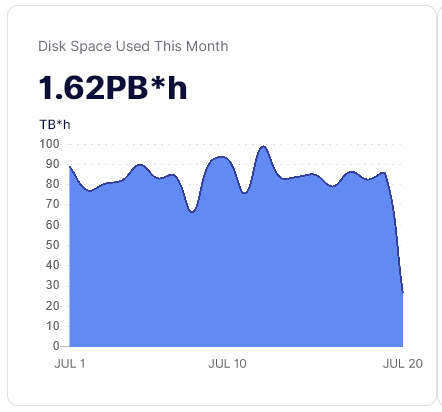
There seems to be some timing issue in the background. On the first load I see no disk space. If I wait a moment and refresh the page I do get the graph. I guess there is some query running in the background.
For me I was unable to reproduce this, unless when you say “on first load” you mean the first time ever the page was loaded after setting up the MND and adding a node. I tested this restarting the MND, then accessing the MND from a browser that had not been used to access it previously.
more looks like on 1.34.3 it’s now fixed.
Thank you for your hard work on this. Looking forward to the finished product. It will be nice to have.
maybe i’m just still to green in all this linux stuff…
wanted to try to install this… so did a wget on the files on link from github for linux_amd64
installed unzip and unzipped the files.
tried the identity create multinode --difficulty 1 command
but no joy… tried various different stuff to figure out why…
read most of this thread, looked at the binaries… but didn’t feel like compiling it if i can avoid it, usually not to much fun either.
i am running this in a container with docker and storagenodes running in it.
tried chmod +x on the identity file… also didn’t change anything…
the lxc container is debian 10 and up to date hosted on proxmox 6.4
You do realize that you didn’t post the actual commands you used, nor the response you got. Not sure how you expect anyone to help when all they have to go on is.