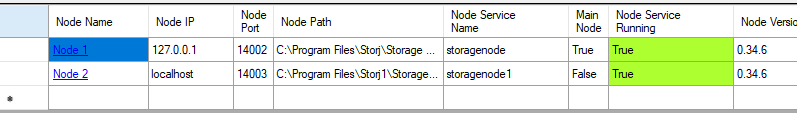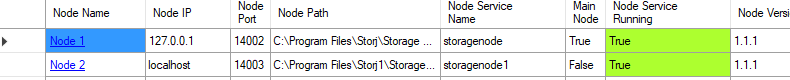There is no additional manual, you need to get your new invetation code and generate new indentity same like you install your first node.
Okei. To get new invitation code, do I need to create a new email ? or can I get multiple invitation codes on the same email ?
you can have 1 per 24h for same email
All the steps are done. This is what happens.
Your node has been disqualified on 1wFTAgs9DP5RSnCqKV1eLf6N9wtk4EAtmN5DpSxcs8EjT69tGE 121RTSDpyNZVcEU84Ticf2L1ntiuUimbWgfATz21tuvgk3vzoA6 12EayRS2V1kEsWESU9QMRseFhdxYxKicsiFmxrsLZHeLUtdps3S 12L9ZFwhzVpuEKMUNUqkaTLGzwY9G24tbiigLiXpmZWKwmcNDDs . If you have any questions regarding this please check our Node Operators thread on Storj forum.

Checklist:
![]()
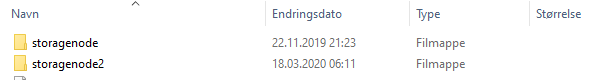
Any idea why this is happening ?
what is this node ID that have been desqualified?
Node ID: 1En3fUAhut9qGA7SEruFai4zbQUL99d9nWiJHRjdYVJTeiPsMr
I will try again with a new invite code.
i tooks like bug in in my installation, something with config file or something, i have same problem, but i thinked it is in my pc. I thin it is config file, as my node has same id, and i cant change it for some reason, than you now i know where to search it.
No problem Vadim! Tell me when you have figured it out, im very excited about your solution. The hole prosess was easy to follow ( if we look away from this bug ) .
Hello.
Something in config readed wrong, and pull node to get always this ID 1En3fUAhut9qGA7SEruFai4zbQUL99d9nWiJHRjdYVJTeiPsMr
i tried, copy conf from other node, and change inforation manualy and it started to work property with new id, thank you for information i will serch how to fix it.
Tanks to you i found error and patched toolbox.
Just change in config 2 rows
that point to identity then shold be
identity.cert
identity.key
with path before it.
not ca.cert and not ca.key
open cmd as Admin, then type sc delete storagenode1
then delete Storj1 folder from Program Files
and select in toolbox node2 and remove button
and you not need to reinstall it, just change in config rows about identity, like in uper post
path to the certificate chain for this identity
identity.cert-path: C:\Identity\storagenode/identity.cert
path to the private key for this identity
identity.key-path: C:\Identity\storagenode/identity.key
Toolbox Updated to work with 35.3 version.
I see you talk about key path. But dont see anything around keypath just **Unic Identity Path ** and storage path
Key path is indentity path.
kk. Looks like its working ![]()
then all ok, gone online?
Could you please repair the “Archive Logs” button?
Hello. What wrong with this?