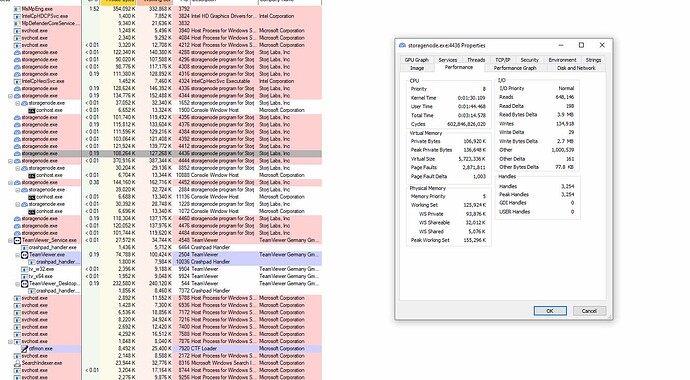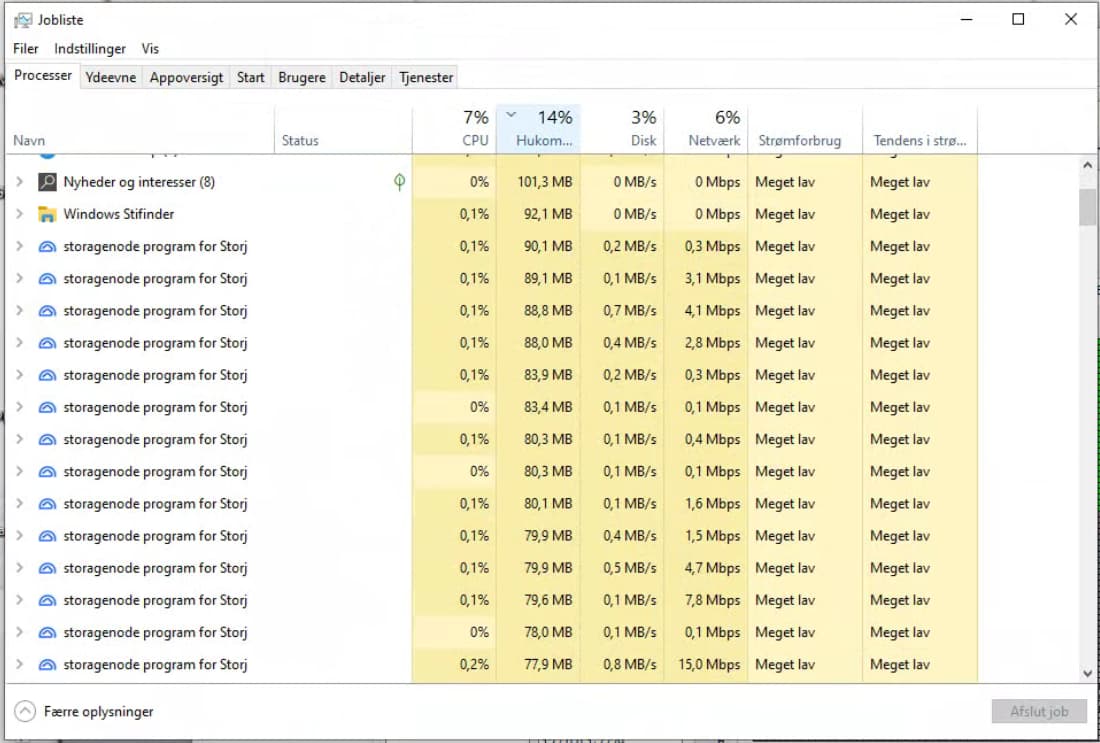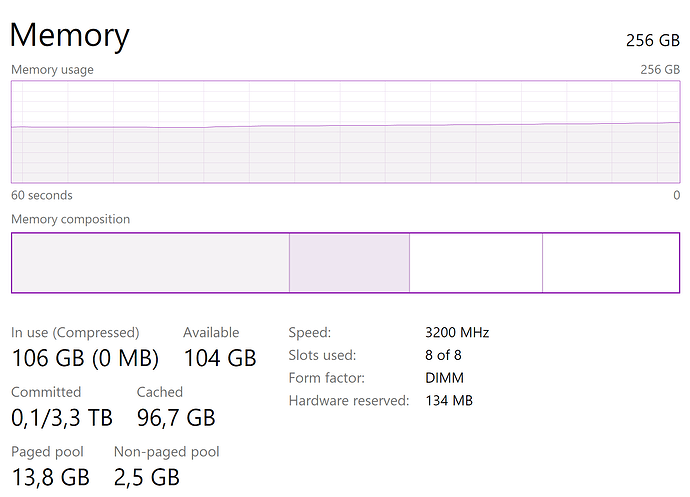I discovered that for some reason my server with 17 nodes converted to hashstore, nodes turn off several time a day without log entry why node is off.
With grate help of littleskunk and Alexey we discovered that Error is Out of memory. So I started to monitor this stuff, and even when i have half of RAM free, nodes are steel go offline without log entry. My discovery that node allocate lot of virtual memory.
looks like node directly not use this memory but it allocate it.
windows usualy has 1.5x of virtual memory from amount of RAM.
Now I allocated 64GB of Virtual memory nodes work stable for several hours.
I have here 48GB ram and 17 nodes, All other server dont have this problem, because they all start from 64GB of RAM.
Task manager show only how much RAM process is using, but if put
in Powershell skript about to see how much realy memory is allocated
foreach ($process in $processes) {
$totalVM = $process.VirtualMemorySize64 / 1MB
$usedVM = $process.WorkingSet64 / 1MB
$remainingVM = $totalVM - $usedVM
$process | Format-Table @{Label = "Process Name"; Expression = {$_.Name}},
@{Label = "Total VM(MB)"; Expression = {$totalVM}},
@{Label = "Used VM(MB)"; Expression = {$usedVM}},
@{Label = "Remaining VM(MB)"; Expression = {$remainingVM}}
}`Preformatted text`
type or paste code here
then we see other picture.
Process Name Total VM(MB) Used VM(MB) Remaining VM(MB)
storagenode 5446.96484375 31.63671875 5415.328125
Does someone have any problem with big RAM consumption?
Or node turn OFF without Error in log
I migrated to Hashstore but not activated memtbl.
interesting that on other server, where memtbl is active memory consumption is the same.